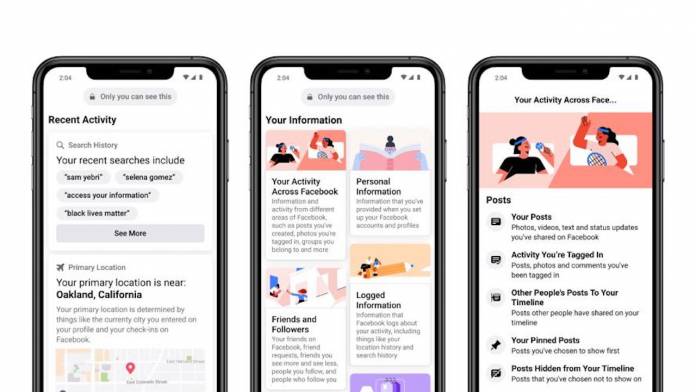
While there’s a lot of settings and tools that you can tinker around with on Facebook, the fact that the layout and even getting to the layout is pretty confusing can sometimes be a deterrent. Back in 2018, they launched the Access Your Information section so users will find it easier to have just one section where they can view and access all their information on Facebook. But now they’re giving it “a new coat of paint” after learning about how people use the section.
The current Access Your Information section has two broad categories of data: Your Information and Information About You. But based on how people have been using the section, Facebook has now broken all the information down into eight categories namely:
– Your Activity Across Facebook
– Friends and Followers
– Preferences
– Personal Information
– Logged Information
– Ads Information
– Apps and Websites Off of Facebook
– Security and Login Information
Each of these are further broken down into sub-categories so if you don’t find what you’re looking for, you can probably find it there. But even better, they have now added a search functionality so you can just find what you’re looking for by searching for them instead of opening each category. When you type in “location”, all the sections that are related to that will show up. Sometimes that’s the easier way to really go about finding what you need.
You also now get more information about how your data is used to personalize your experience on Facebook. You can actually see it already in the “Why Am I Seeing This Tool” when you click on the three-dot menu on an ad but now they’re easier to see if you’re in the Access Your Information section. All of the changes are based on research that Facebook did on how people are using the settings and tools and also what they were already clicking on often.
The revamped Access Your Information section can now be accessed on Android devices. It will soon be rolling out to other platforms as well.









