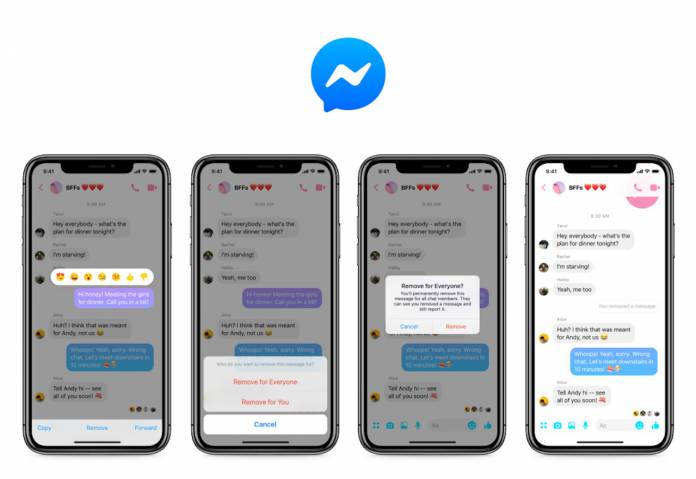
The much-awaited feature is finally arriving for Facebook’s Messenger users, months after they said they were working on it. If you’ve accidentally sent a message whether in a one-on-one conversation or in a group chat, you will now be able to save face. Well, only up to a certain time after you’ve sent said message. The latest update to the messaging app now lets you delete messages so as to course correct your mistake, both for yourself and whoever you’re chatting with.
Whether you mistyped something or you regret sending it or you sent it to the wrong person or group, you will now have the chance to delete that message once you update your Messenger to the latest version. However, you only have ten minutes after you sent it to remove the message or messages. After that, well, you’ll just have to deal with the consequences, whether it’s dire or just worth a laugh.
How to do it is pretty easy. Just tap on the message you want to remove and you’ll see three options appear: Copy, Remove, and Forward. Obviously you want to tap on Remove and then you’ll get the Remove for Everyone and Remove for You options. Assuming that you wanted the first, tap on it and your message will be replaced with a text that says you removed something in the conversation.
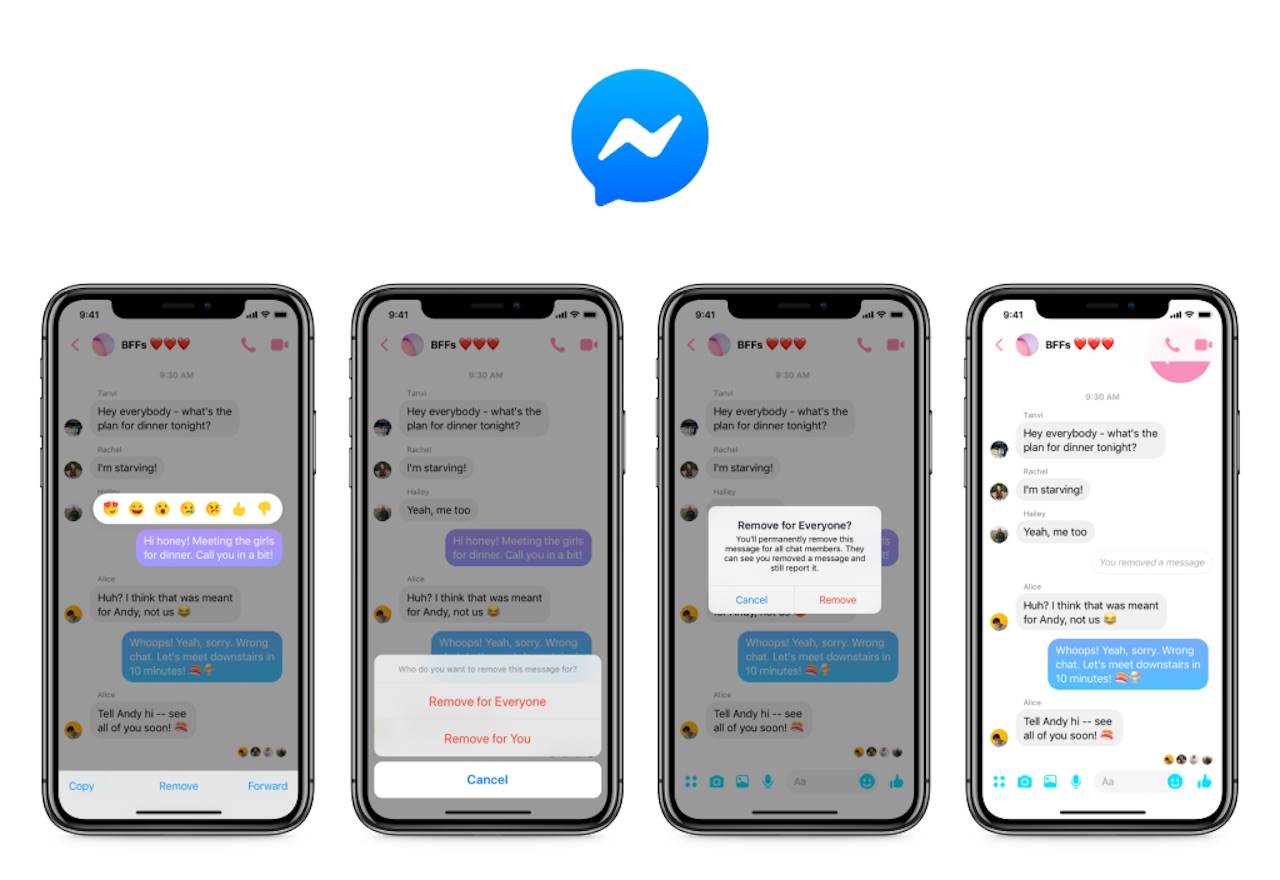
Now how to explain to everyone in your chat what the message was that you deleted is up to you. You can also of course just choose the “Remove for you” option but that means everyone else you were chatting with will still see your deleted message but on your end, it will be gone.
The update has already started rolling out globally to Android users. If you don’t have it yet, just wait patiently for it to reach you and until then, be careful in whatever you send through Messenger.
SOURCE: Facebook









