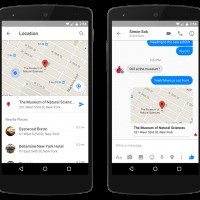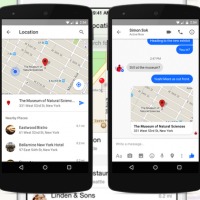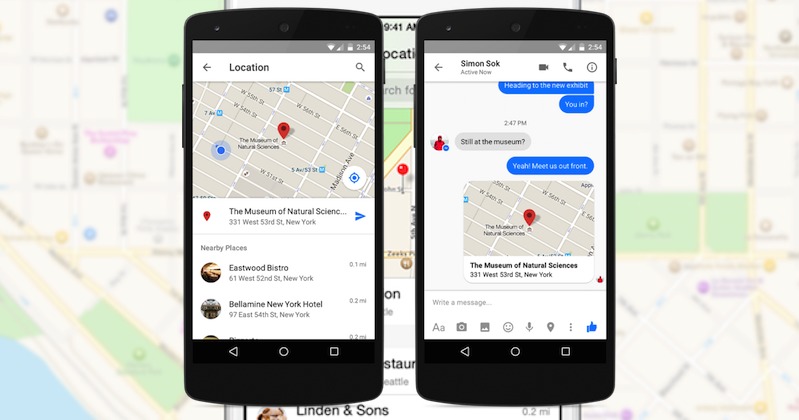
Sending one’s location in Facebook Messenger is easy. But honestly, it can be annoying at times because more often than not, I would be pressing the send location button accidentally during a conversation. My fault for being careless but I’m pretty sure I’m not the only with the same problem. Facebook wants to provide the best mobile experience for everyone so it regularly updates both the main app and Messenger. Recently, Facebook Lite was launched for low-end Android devices in Asia.
Facebook has made some changes to the sending location feature which has been part of Messenger. This time, you can send a map of location or a place not as part of a message but as a separate message. It’s still easy to send location: tap the location pin or the More icon you’ll see at the bottom of the screen. Share your location or the place where you want to meet. You can also send your exact location on a map to a friend if you’re already running late.
This update brings a Facebook Messenger user full control of how and when you send your location. It’s useful for those who depend on maps and location pins. You can search for a new location and then just send it to a specific contact.
Take note that sending a location is optional. You don’t have to send it if not necessary. Messenger won’t get your location information unless the feature is enabled. Your privacy is always intact until the location service on the app is allowed.
SOURCE: Facebook