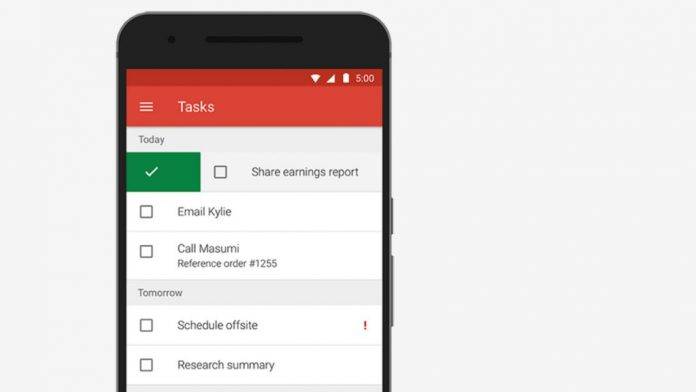
A lot of companies use Microsoft Exchange for their inter-office emails and so Google knew they had to add support for the platform onto their Gmail app and they did so back in April of 2016. But for some users, email is not the only thing that they do on Exchange. Some would still prefer the built-in to do list feature so that it can also be integrated into their email. So the latest update to the Gmail app for Android is the ability to connect the Exchange Tasks onto the mobile email app.
Whatever things that you’ve listed on your Exchange Tasks, you will be able to see on your Gmail app as well. You can create a task, edit the date when it’s due, and edit its priority. Even more important (well at least for some), you can flag an email that you’ve received and add it to your to-do list, especially when you need to respond.
Having a unified task list is a pretty important part of the productivity process, especially for those who are often on mobile and combine their personal and work-related emails and tasks as well. And if you’ve been using the Gmail app for a long time, then you will be familiar with the ins and outs and the swipes that you can make within the app.
The Gmail app for Android devices is already enterprise-ready and has managed configurations so you don’t need to go through complicated setups to be able to configure your Exchange and Exchange Tasks.
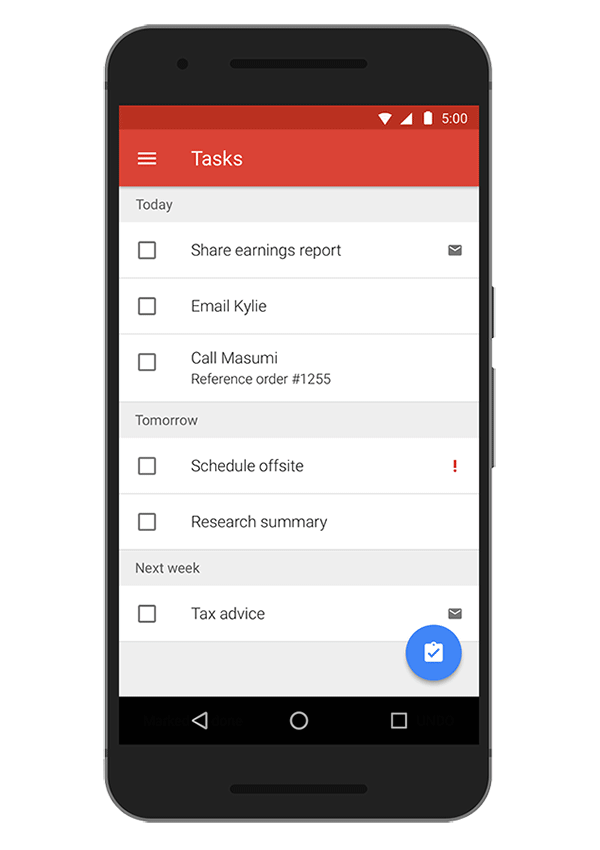
SOURCE: Google









