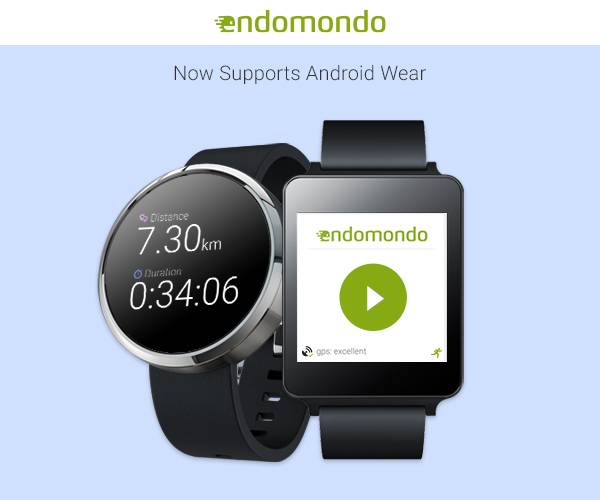
Popular sports and lifestyle tracking app Endomondo is now integrated with wearable platform Android Wear and its devices, as well as the Tizen-run Samsung Gear S. This means you can now use the app on your LG G Watch, G Watch R, Moto 360, Samsung Gear Live, ASUS Zenwatch, and the Sony Smartwatch 3, the wearable devices that are using Android Wear. The Sports Tracker app in particular now works well with these devices, letting you have access to stats and data while you do your workout.
The Endomondo integration with Android Wear works fairly easily, with just a few simple taps or the wonders of voice activation. Once you’ve paired your smartwatch with the app, you can just say “Start Endomondo” or if you want to jump to a particular exercise already, just say “Start a workout”, “Start a bike ride”, or “Start a run”. Or if you want to preserve your voice or something, just go to the three dot menu, choose Endomondo from the apps and press start. Or if you want to use your paired smartphone, start the workout from there, click on the notification from your Android Wear and then swipe to the Open button.
The Sports Tracker gives you six real-time fitness stats and you can start, pause, restart and stop your workouts easily. Creating a training plan is also easier now as it gives you a detailed guide on how you can actually create one that will be tailor fit to your fitness needs. The Samsung Gear S integration works similarly like the Android Wear, but the added feature of the heart monitor on the wearable will show this data on both the app and the smartwatch display.
Looks like you won’t need a personal trainor anymore with these integration features as it gives you even more freedom to workout on your own, whether you’re running, riding a bike or whatever Endomondo will be offering in the future. You can download the app for free from the Google Play Store or you can get the Pro version for $4.99 for tons of other features.
SOURCE: Endomondo












If you install the Pro version and try to turn on the watch settings it just tells you to install the Free version, which is weird but whatever. You’ll still retain your Pro settings if you have a license.
the heart rate is so not working and the whole idea is missing , because you still need to bring your phone connected via bluetooth with the gear watch!