
There’s a chance you might not know what the Nintendo Virtual Boy was. It was probably the first gaming platform to hype on the 3D madness, and the first to have a headset that isolated you with a visual view of the game. You might not know it because it was – in all cases – a flop. People did not want to buy it because of the pricing and the monochrome visuals it produced. But there were a few good games, and some people have found a way to emulate the games and play it in a Google Cardboard virtual reality (VR) headset.

It was a logical connection to make, to play Virtual Boy games on current generation VR headsets. But it’s not as easy as it sounds. Making it happen is a totally different story. This is due to the “anaglyphic” 3D system that the Virtual Boy worked on – the same system that allows you to view 3D movies, but the Virtual Boy display only had one color to work with. It will take some working out to port it to a VR friendly side-by-side image.
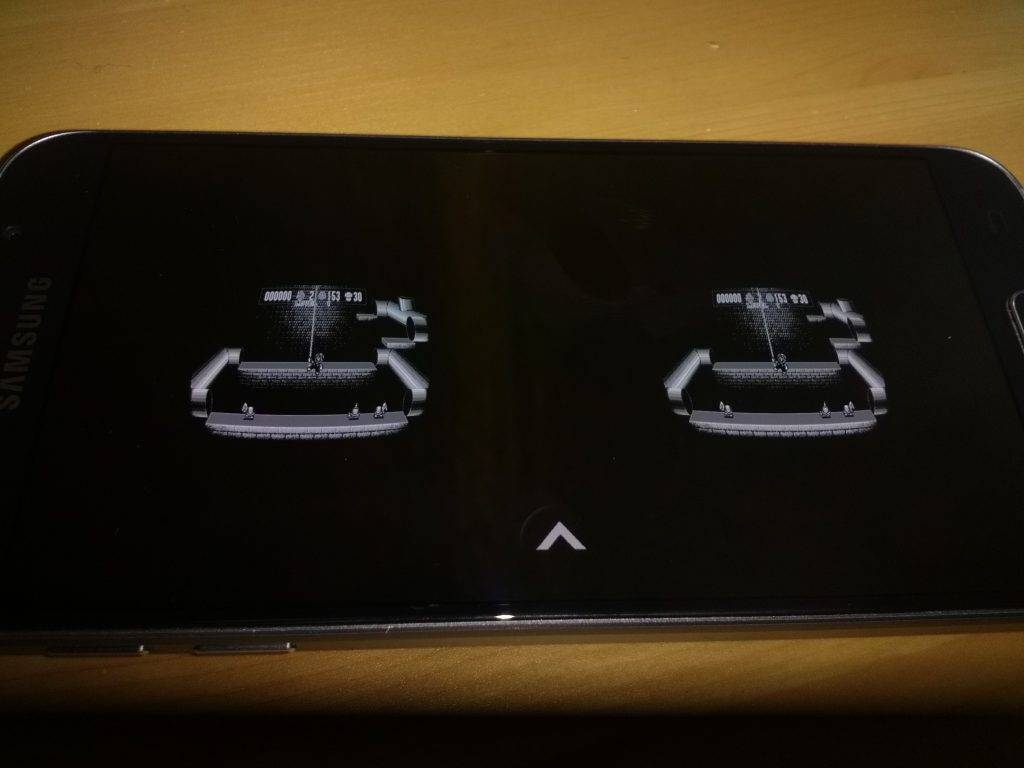
That is done by doing a couple of things – first is installing the Retroarch app for Android. This app is able to render Virtual Boy games in side by side images. You still have to tweak the settings so that it will fit nicely on your VR headset. Follow the instructions at our source link below.
There are more detailed instructions on this alternate link, so you can check this out as well. It takes a lot of work to set it up, but you would not believe what people would go through for a few nostalgia hits.
SOURCE: Reddit









