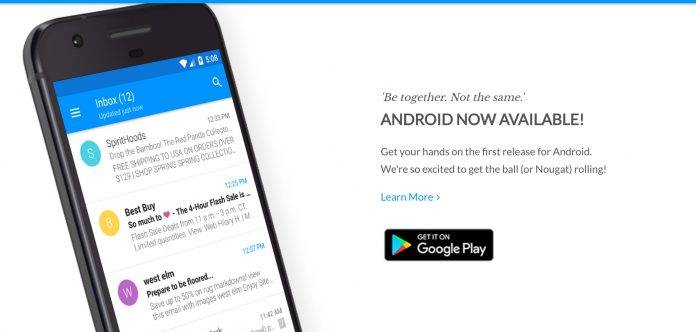
If you’ve always wanted to try Google’s Inbox app and its email management skills, but you either want to get away from Google products or you don’t have a Gmail account for that matter, then you might want to check out this new email app (a favorite for iOS users) that’s finally available for Android devices. Simply called Email by EasilyDo, it has a few tricks up its sleeve to make managing your email easier, especially if you receive a ton of newsletters and if you have several email accounts from different providers.
The Email app says it has an “assistant built in” to the app so that you don’t have to sort through the hundreds of emails that you receive in a week (or maybe even every day). Just like with Inbox and Gmail and most other major email apps, it sorts your emails into categories like Subscriptions, Travel, Packages, Bills & Receipts, Entertainment, etc. You can add your emails from various services like Gmail, Yahoo, Outlook, AOL, Microsoft, IMAP, etc.
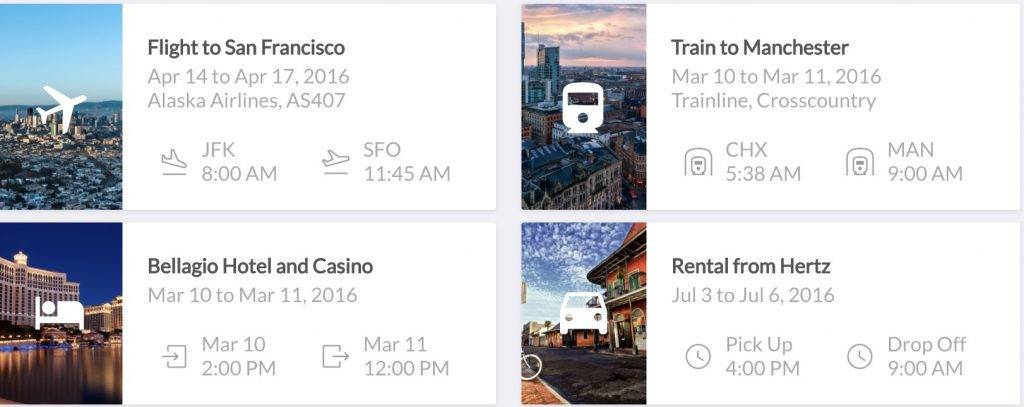
If you accidentally or purposefully subscribe to a lot of newsletters then later on want to get out of them, it has a pretty useful one-click unsubscribe button so you never have to deal with them again. It also gives you real-time updates for your flights or packages and sends you notifications if there is a delay or change in either. The search function of the app has been built from the ground app and meant especially for email so it should be faster than the other email apps.
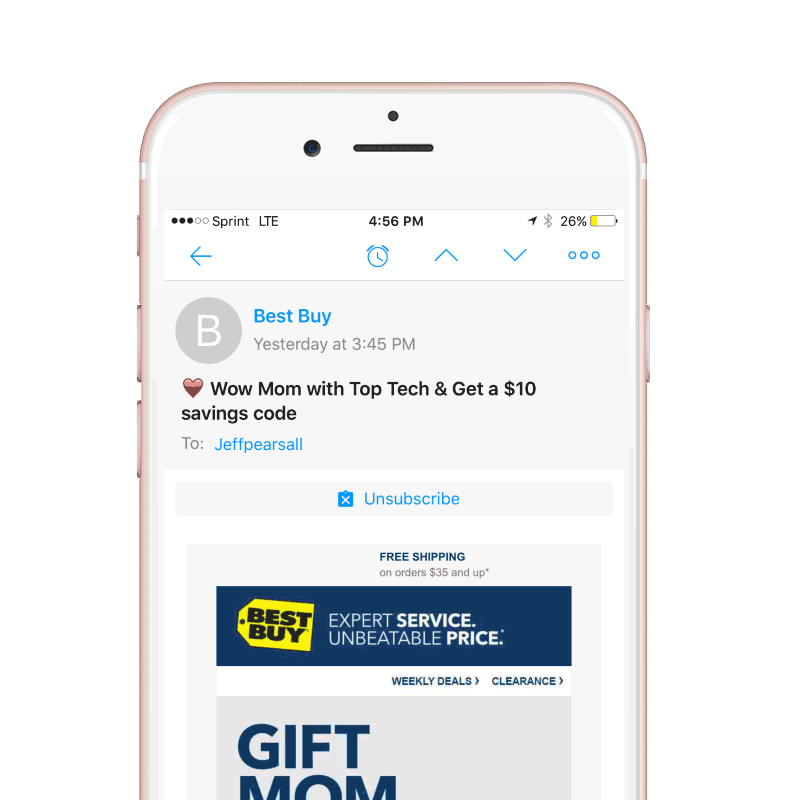
It also has the usual swipe gestures that a lot of email apps are adapting now. Other features that Email has includes the ability to block read receipts, snooze rules creation, undo send in case you mistakenly emailed something or someone, and also support for touch ID unlocking. You can download Email by EasilyDo from the Google Play Store for free.

SOURCE: EasilyDo









