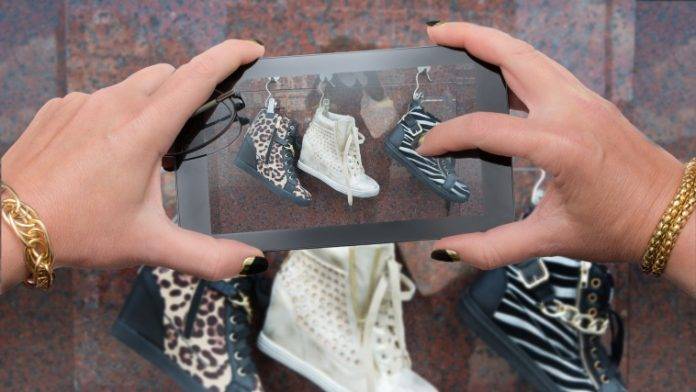
When you’re looking for something to buy on eBay, sometimes words are not enough. It’s either you don’t know how to search for what you’re looking for or you can’t find the right keywords. Starting this fall, your picture can paint a thousand words as eBay will introduce Image Search to help you find the right item (or the closest to it) that you can buy from the online seller. They will also bring a Find It On eBay feature to search for items using the exact link of an item that you find on your social networks or websites.
If you know what that thing looks like but you don’t know how to search for it on eBay, Image Search can take care of it for you. You can either take a photo right then and there or upload a photo from your camera roll to the search bar of your eBay Android app. It will give you a listing of the closest match it can find or things that are visually similar. You might get lucky and have an exact match as well. Then after you’ve done your due diligence on the item, time to click and buy.
The Find it on eBay feature meanwhile lets you look for that thing you saw on Pinterest or the website that you’re looking at and see if there are any matches on the shopping site. Use the share URL with the eBay mobile app and it will come up with listings of matching products.
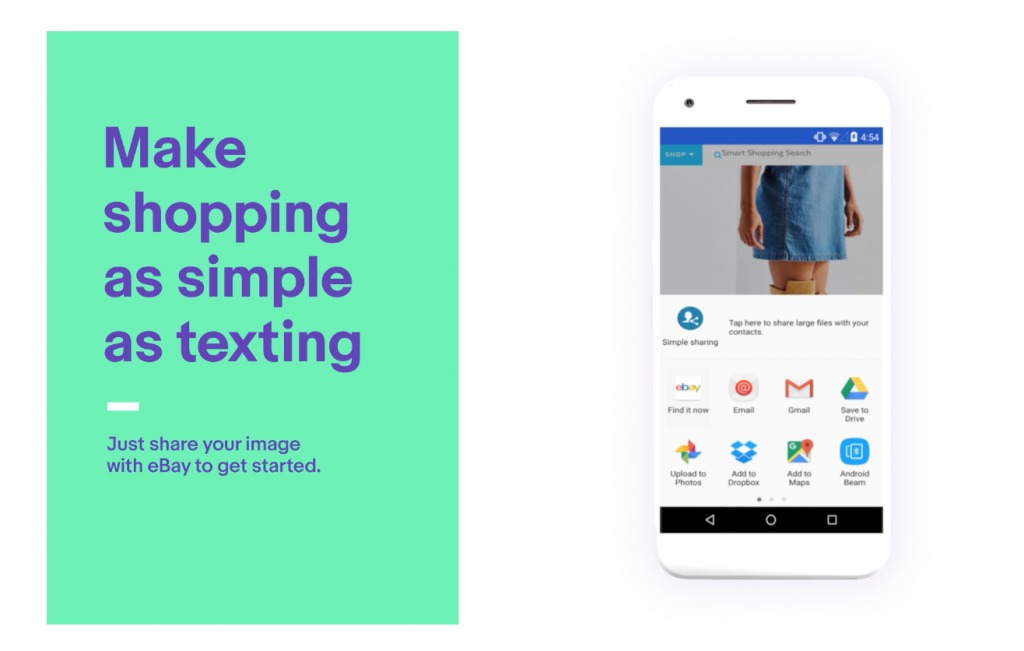
eBay has also applied machine learning and artificial intelligence technology to make shopping on the site easier and to make searching through all the items less of a pain. As for the two new features, they will be coming to the Android mobile app this fall.
SOURCE: eBay









