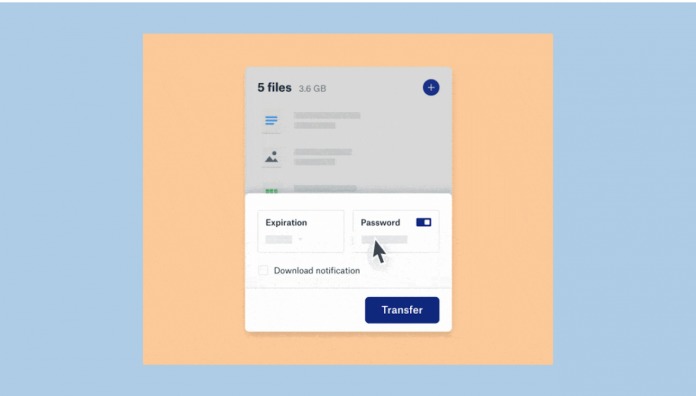
Gone are the days when sharing huge files is a huge pain in the you know where. There are a lot of free services out there that would let you easily share files through a link without having to take a lot of steps. Joining this still small fray is Dropbox as they are bringing a desktop file-transfer service simply called Dropbox Transfer. You will be able to send files as big as 100GB and the receiver doesn’t even need to have a Dropbox account to access it.
Using it seems pretty simple, at least based on what they’re talking about in their announcement post. You can just drag and drop the file that you need to share on to the website or if you already have a Dropbox account and said file is uploaded there, just add the item to the Dropbox Transfer site. You can also set a password for it if you need the transfer to be more secure and you can also set an expiry date if you want them to have limited access to it. While you can already currently send links to your files in your Dropbox but there are additional features to this one of course.
Once it has finished uploading (or linking), the site will then generate a link that you can share through email or any messaging app that you use to communicate. You can also generate an email from within the Transfer site and send it directly from there. And even after you’ve sent the link, you can still add, edit, or remove the password and the expiration date. You can also set download notifications and see how many times the link has been accessed and the files downloaded.
If you will use this for your business, you can customise the page by changing the background color or artwork or even uploading your own image or logo. Those who receive the links will be able to download a copy of the file and not actually have access to the original one so you can still keep your document intact. While Dropbox Transfer will eventually be available for all users with different plans, there are of course differences in the features.
Currently, Dropbox Transfer is still in beta to select customers only but you can already get waitlisted. If you’re already in the beta program, you’ll receive instructions on what to do next.









