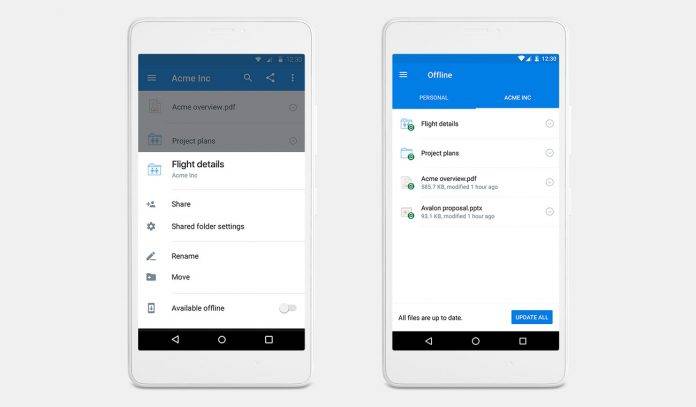
A lot of people nowadays work on documents on their mobile device while they’re commuting or just outside the office. But sometimes, you go through a tunnel or an area where you suddenly lose cellular signal or the WiFi fluctuates, and then all the things you were working on are suddenly gone or has gone unsynced. If you’re working on a document in Dropbox, the good news is that it now has mobile offline syncing for those who are using the Pro, Business, and Enterprise services.
The premium feature has been one of the most requested from users, which goes to show how much they’re probably using cloud-based services to be able to work on stuff while mobile. While you still have Internet, you can nowtag an entire folder, not just individual files, so that you’ll be able to still work on them even when you lose your connection. And of course, whatever changes you may have done on said file or files will sync back to the folder when you’re finally connected.
It’s pretty easy to add something you can work on without the connection. Just choose the folder you want to add to offline view and it will automatically save it to your Android device’s Dropbox app. It will sync automatically when you make changes but you can also choose to do it manually. From your Android app, you can also add something for offline viewing. Just browse the folder and from the folder list, tap the downward arrow and it will start downloading. You can also choose to toggle it on and off.
This feature will be rolling out to Dropbox Pro, Business, and Enterprise users over the next few days. This is exclusive for Android users only for now.
SOURCE: Dropbox









