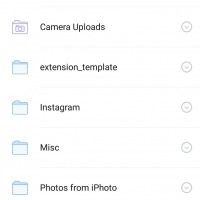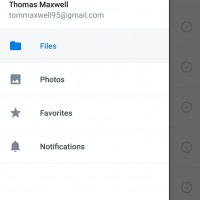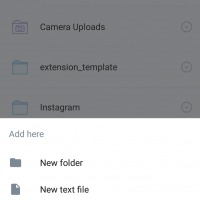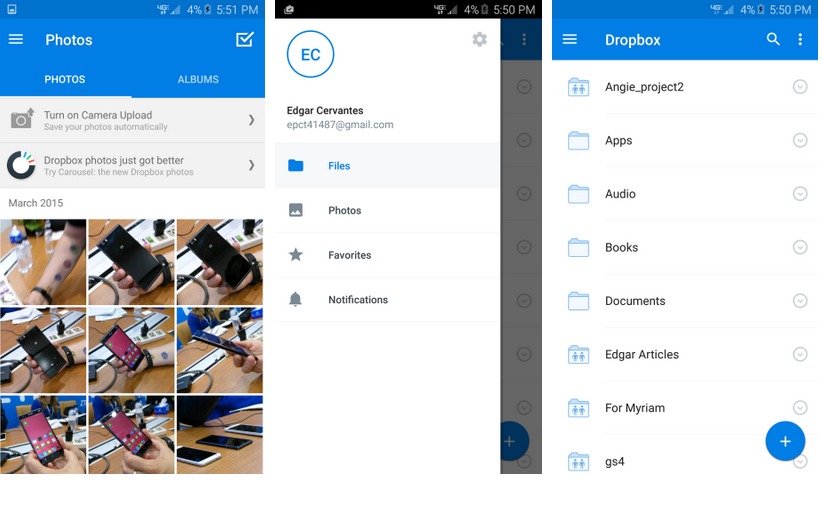
Just like Todoist which we talked about earlier today, Dropbox is one of the biggest apps that has taken its sweet time in finally adapting the Material Design visual guidelines that Google introduced last year in preparation for Android 5.0 Lollipop. A lot of the apps have already tweaked their looks and UI based on this but some of the hold-outs included the popular cloud storage service app. Until now, that is.
If your smartphone or tablet has already been updated to Lollipop, then you have been enjoying and have become familiar with the new look brought by Material Design. Now, you’ll also be able to experience it when you’re using the Dropbox app for your mobile device. There aren’t any other major change or additional features but the update to this new visual and UI is big enough already.
Now you’ll be able to enjoy a cleaner interface, improved navigation over-all, and just an easier way of using the app for mobile devices. The Floating Action Button is a very welcome addition, since we’ve always found it difficult to find the upload file button, especially if you’re in a hurry. You also get flat UI colors, the hamburger-style slide out menu which give you a simpler look while everything else is just within reach.
The update is slowly rolling out to users in various markets. But if you’re impatient, you can always download the apk so you can experience a different Material Design on Dropbox user experience.
VIA: 9 to 5 Google