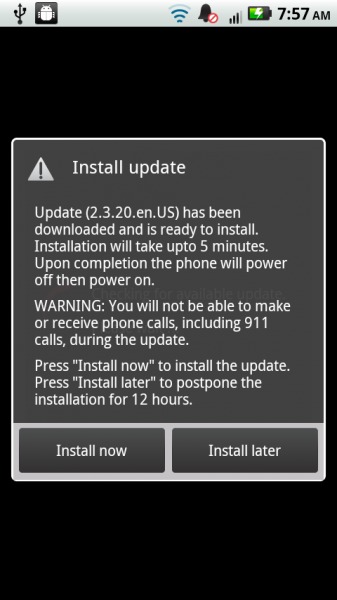
About a week ago many users were reporting that an update was available to their DROID 2 handsets. The update was apparently only pushed to a small amount of people, however, now it seems it’s available to download for everyone else who was not pushed the update initially.
As a recap the update includes:
Improvements:
- Improved battery life.
- Heightened proximity sensor accuracy to enable faster screen response.
- View the Weather widget in both landscape and portrait orientation.
- Simpler setup, improved user interactions, and better notifications for Visual Voice Mail.
- Background Email Sync during display inactivity for better user experience.
- Support for email domain suffixes containing more than three characters.
- Keep text messages organized with chronological in-box screen.
- Edit text messages after you’ve inserted a video file.
- Improved audio sound during recorded video playbacks.
- Stream Guided Tour videos on device in Help Center application with ease.
- Faster location tracking during GPS navigation.
- Faster transitions between Wi-Fi and 3G in data connection.
Enhancements:
- New ability to add pictures from your Gallery to a contact.
- Export all your contacts to the SD card.
- View details of Social Networking contacts.
- VZ Navigator is now preloaded on device.
To get the update just head to Settings -> About -> System Updates and pull the update.
[Via DroidLife]










It’s not available for me 🙁 — Says my system is currently up to date. I’m running 2.2 FRG22D
Same here. I want my Gingerbread!
2.30.20 is not Gingerbread… it’s the “system version” according to my phone, which still reports Android Version as 2.2
I agree with Steve. (His post is on January 13, 2011 at 8:23 pm).
I just ran a check for system updates and was told “Your device is up to date! No update is necessary at this time.”
However, in the same settings it reports:
“System version” as “Version.2.3.20.A955.en.US”
“Android version” as “2.2”
UDT
It is not Gingerbread – and if your device is rooted it will un-root it…
Downloading “Gingerbread”now as I read these posts, I hope……..
I’ve got the gingerbread update and it sucks! Uses battery faster; swype is totally messed up; touch screen is now “poke hard” screen; ending running services takes 3-4 minutes instead of 30 seconds; and I can’t even see how much battery life I have left! That’s just a few of the things wrong. DO NOT recommend updating now; wait for a few fixes to see how it turns out. Anyone have any idea how I could go back to froyo 2.2.1? Verizon can’t help, and yes, they checked to be sure it upgraded properly — it did.
@Sunsetquincy I agree.. this is making me hate my phone. my battery is GONE in 5 hours and with out use. I made sure the update did not turn anything unnessary on. I wish we could go back to froyo.. I am almost willing to reset and install this version again. my phone is worthless to me now.
I’m on Verizon and my Droid 2 has no update and i shows up to date on 2.2???
My Droid 2, updated from 2.3 to 4.5.601 and it is very fast,,THANKS
I hate this. I want to my money back on this phone. I cant delete it. I am looking everyhwere for directions on how to delete but apparently droid erases comments from those people because they do not want people to delete this crap interface.
I hate this. I want to my money back on this phone. I cant delete it. I am looking everyhwere for directions on how to delete but apparently droid erases comments from those people because they do not want people to delete this crap interface.
I enjoy all the new features but now I can’t get it to work with my car bluetooth. Anyone else having this issue?
I had to replace my old phone after it updated to the 2.3 thing but when I got my replacement phone I can’t figure out how to update it again. help!!