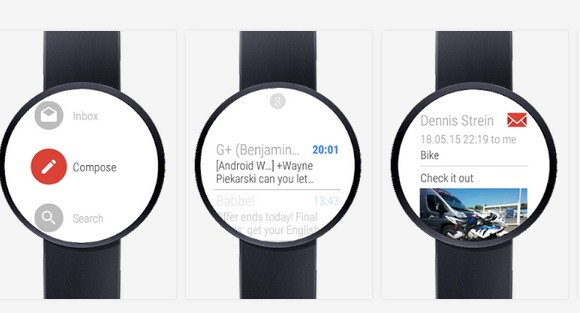
When smartwatches first came out in the market, people were just using them to track their activities and to receive notifications from their connected devices. But as with everything else digital, it has evolved into a whole new animal. Now you can do all sorts of things right from your wearable, including reading and responding to email. Wear Mail Client lets you do all your Gmail things, even without using your smartphone or tablet.
The Android Wear app doesn’t simply just inform you that you’ve got mail or show you a preview of the email. It can actually show you the entire email, including the thread it’s part of, as well as let you view your entire Inbox. You can even view attachments, including photos, files, and clickable hyperlinks (using Wear Internet Browser). You can also add multiple Gmail accounts within the app, just like in an actual Gmail app or on the browser.
Through Wear Mail, you can also reply, reply all, forward, archive, and delete email. You’ll also be able to compose new mails, search for your contacts either through a keyboard or through voice input. You can also view your mail through cards, and if you swipe out the mail, it will then be marked as read.
This wearable email app is pretty feature packed for something that you just use with a small screen on your wrist. Wear Mail Client is compatible with all Android Wear smartwatches like the Samsung Gear Live, LG G Watch, Sony Smartwatch R, etc. You can download it through the Google Play Store on your smartphone then configure it to your smartwatch.














