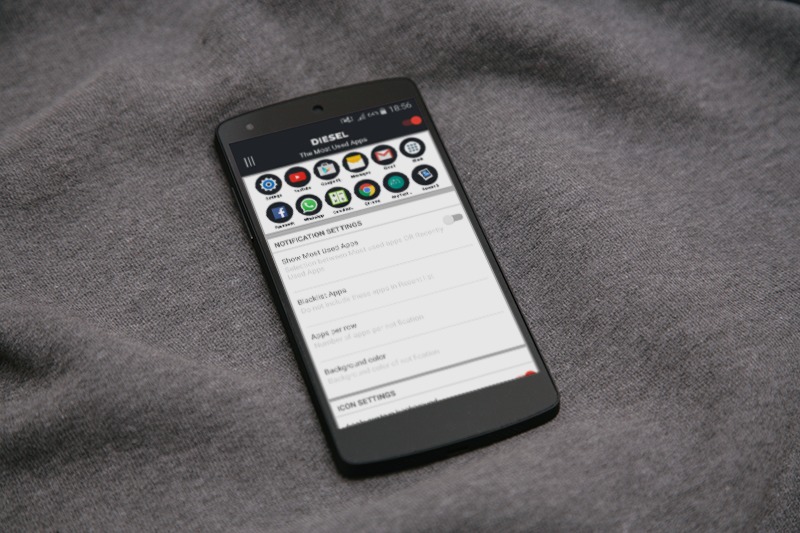
There are a lot of launcher apps out there that will make your smartphone homepage look nicer than your device’s default setup. But what if you wanted a clean homepage while also having quick access to the apps that you use most or the apps that you’ve recently used? Well, there’s an app for that of course. Diesel: The Most Used Apps (no relation to the Diesel fashion brand) cleans up your device while having the apps that you need on your notifications area.
Your home screen looks great icon free at times and with Diesel, that is now possible. Your most recently used apps and the apps that you use the most are now placed in the notifications area. You can choose which app shortcuts you’d like to use from the two classifications. The app can also help you blacklist unwanted apps. There are also a lot of customization options, including the Icon Packs Support, Unique Icon shapes, etc. You can also change the number of shortcuts, icon color, icon size, background, etc.
As for the app itself, even though you won’t use it that much anyways, it still has a pretty good UI, with a Material Design look. There is also no advertisement and you don’t need to have Internet access to be able to use it. You can also pin your Bookmarks, Direct Dial, Gmail folders, etc. You also have the option to hide the notification from your lock screen.
You can download Diesel: The Most Used Apps from the Google Play Store for free. There are still some in-app purchases available for further customization options.









