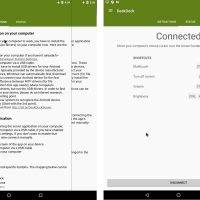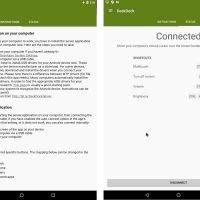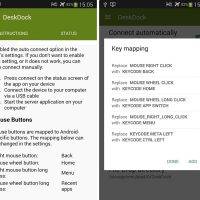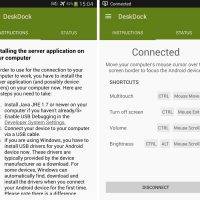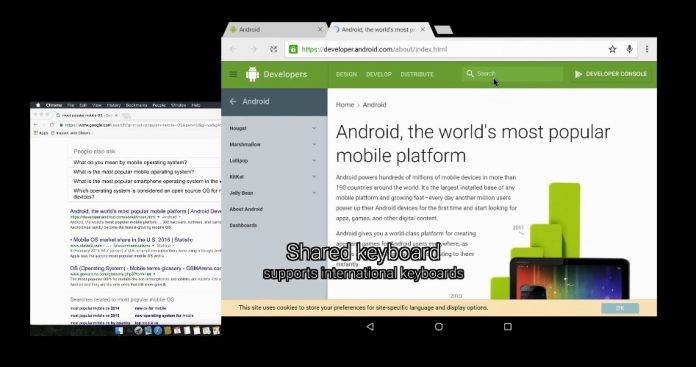
Extending your computer display is possible by simply getting another monitor. You are free to connect as many displays as you need or or want. When it comes to mobile devices, we never really imagined that such will be possible until this DeskDock app came along. This new tool is a special app that lets anyone use a computer’s mouse with an Android phone. With the help of a USB cable, you are free to control the device and use it as another display for you computer.
Your computer mouse is not only for your laptop or desktop PC. You can use it as a small monitor so you can also easily share clipboard between Android devices and the computers. The feature is ready for Windows, Mac, and Linux and works on most Android versions beginning with version 4.1. The app doesn’t require any rooting and is already ready for Android 7.0 Nougat.
Other features and capabilities include a shortcut for simulating multitouch, flexible arrangement of devices, connecting multiple Android devices to one computer, plus customizable mouse pointer speed and button actions. App is free to download but a Pro version is also available for $5.49. That one can be downloaded separately, featuring Drag and Drop, additional shortcuts for adjusting screen brightness, changing volume, and turning off screen. The Pro doesn’t show any ads and also allows you to use your computer’s keyboard with your Android phone. With the Drag and Drop function, you can also quickly install APKs and automatically open links.
Remember that the app requires a free server app running on your computer. Get one from HERE and then download DeskDock Free or the DeskDock Pro from the Google Play Store.