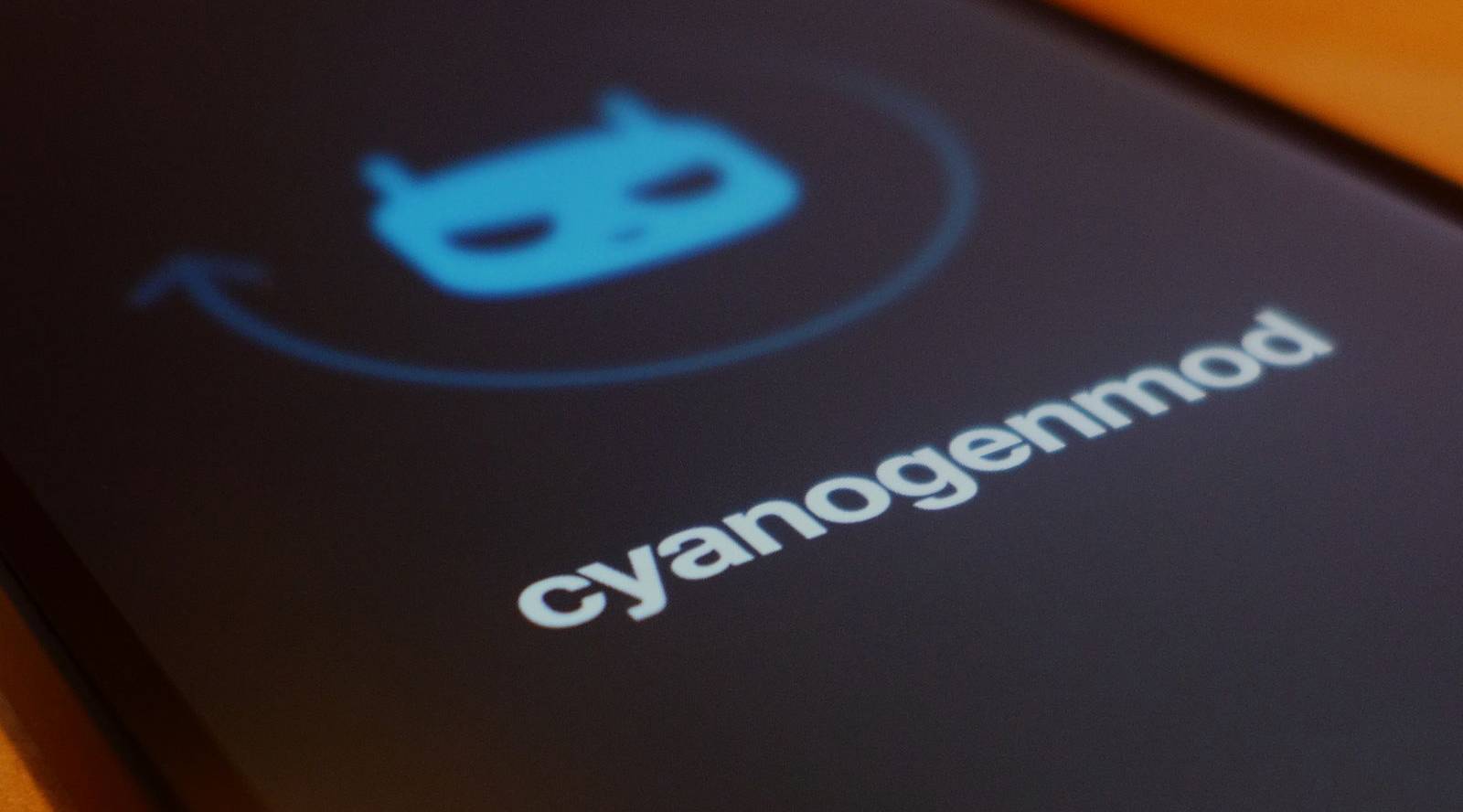
We all know what CyanogenMod is, at least, if you haven’t been living under a rock the past couple of years. It’s only one of the most popular custom ROMs out there for Android devices. And in the upcoming newer versions (hopefully with CM13 as well) the developers are bringing a whole new approach to privacy and security in CyanogenMod’s Android execution.
One of the cooler features that will be coming very soon to CyanogenMod builds is the “protected apps” feature. This brings Android Marshmallow’s “hidden apps” to a whole new level. Not only does it hide apps, it adds an extra level of protection by requiring authentication to access it. Granted, there are some apps out there that have this feature – usually the financial, banking, and money-related apps. But what if an app didn’t come with this protection off the bat? This is where CyanogenMod’s “protected apps” feature helps.
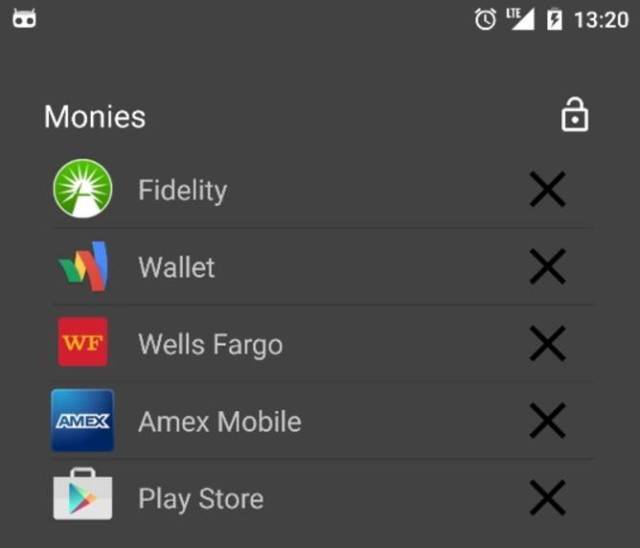
One of the cool ways to implement this is to make a folder on your homescreen and protect it with the said feature. Then you can start placing apps inside of it. Not only does it require authentication when someone taps on the icons, it also intercepts remote intents to open, from websites, Chrome search, or even from the Play Store itself. When a browser calls for a protected app to open – say for example, Instagram – the user will still have to provide authentication for the app to open.
There is no word on when this feature will start appearing in CM builds, but we do hope this happens soon. This is a great way to introduce privacy layers on your smartphone. See a video of the feature via the source link below.
SOURCE: +CyanogenMod









