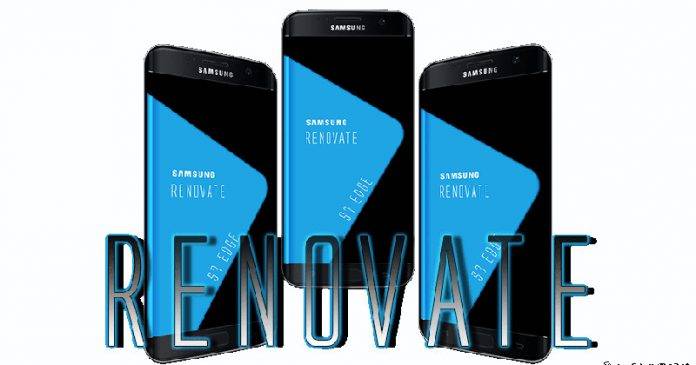
If you’re tired of how your Samsung Galaxy S7 software looks like, we would ask “Why?”, but to each his own. There are ways to change your normal TouchWiz UI to something else, the top option is of course to install a custom ROM. And with that, there are options to make your Galaxy S7 look like the brand spanking new Galaxy S8, or the doomed but still good looking Galaxy Note 7.
The RENOVATE Dream custom ROM is designed for the Samsung Galaxy S7 (SM-G935F, SM-G930F). It features a lot of features, but the best of which is that it is a port of the Galaxy S8’s TouchWiz version. Of course, it adds its own features – including the choice of root access, debloating, and a number of internal tweaks. Check out the full information and download files at the official XDA thread here.
If you feel more like the look of the Galaxy Note 7, you can flash the Project Alice custom ROM to your Galaxy S7. This is designed to be based on the best stable Galaxy Note 7 TouchWiz version. The ROM is very light at 1.4GB, and is fully debloated and deodexed. The ROM allows all apps to enjoy the “split window” feature, and a lot of added features. You can check the official XDA thread here.
Our warnings are the same, but essential. You need to know what you’re doing in flashing a custom ROM, as there is a big possibility of bricking your expensive Galaxy S7. This entails flashing a custom recovery and other things that you need to research before you do it.









