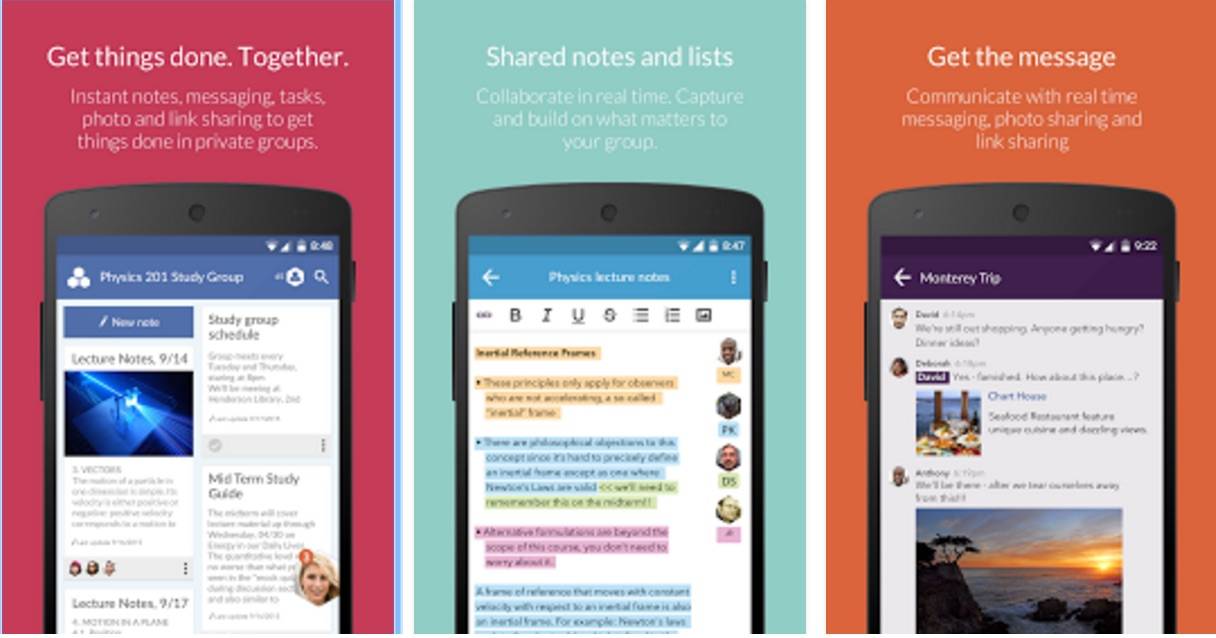
There are a lot of to-do lists and task apps out there and of course there are a lot of messaging ones as well so you can talk to the people you need to collaborate with. But there are only a few apps out there that will allow you to coordinate, communicate, and collaborate, all without leaving the said app. Pingpad wants to usher in a whole new era of Social Tasks, as more and more people need to use this kind of productivity to get things done at home, in school, in the office, or just in various other aspects of their lives.
Pingpad is more than just adding items on a to-do list as you have shared notes, messaging, and task coordination embedded in it. The Pings section is the messaging part of the app. You can start talking with your team or your friends in there, and when something is is already a good definition of what needs to be done, you then get to turn it into a Note. The Collaborative Notes feature is the core feature of the app. All the invited members can edit content in real time, add items, link other notes to it, basically turning it into a wikipedia of sorts.
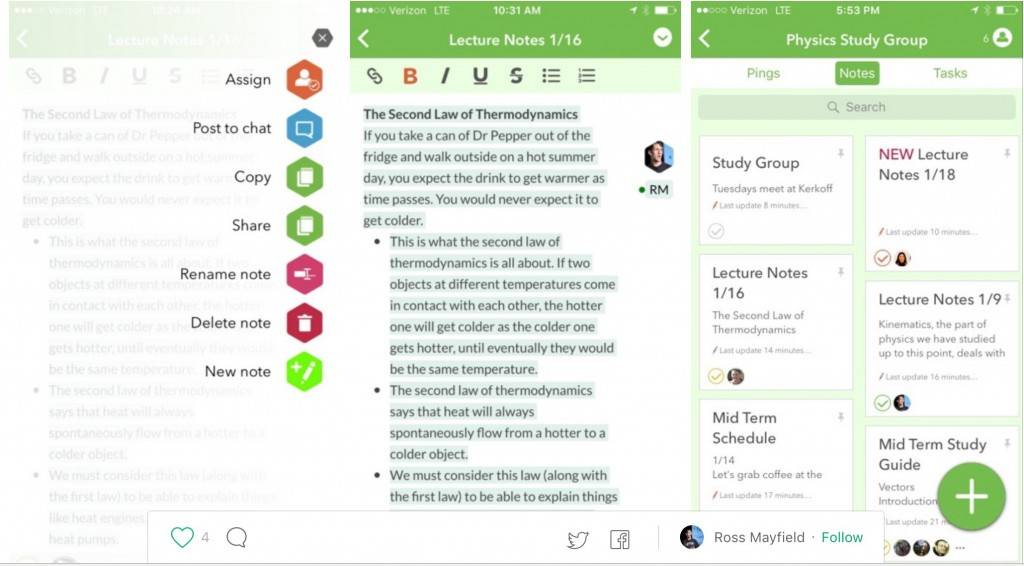
You can then turn items in the Notes into Tasks and assign it to a specific person, when is it due, what is the status, plus link the note for the details. Or if you don’t want to have a separate window for it, do the tasking on the Note itself. There are a lot of ways to play around with the app, but the bottomline is you get to coordinate everything from just one app. And if you want to write down something just for you, you can also make Private Notes and lists.
You can download Pingpad from the Google Play Store for free. The workflow might take some getting used to, but it looks like it’s an easy study, and once you get the hang of it, you should be able to get more things done.
SOURCE: Pingpad










Sounds a lot like Trello. Have you used that, and if so how does it compare?