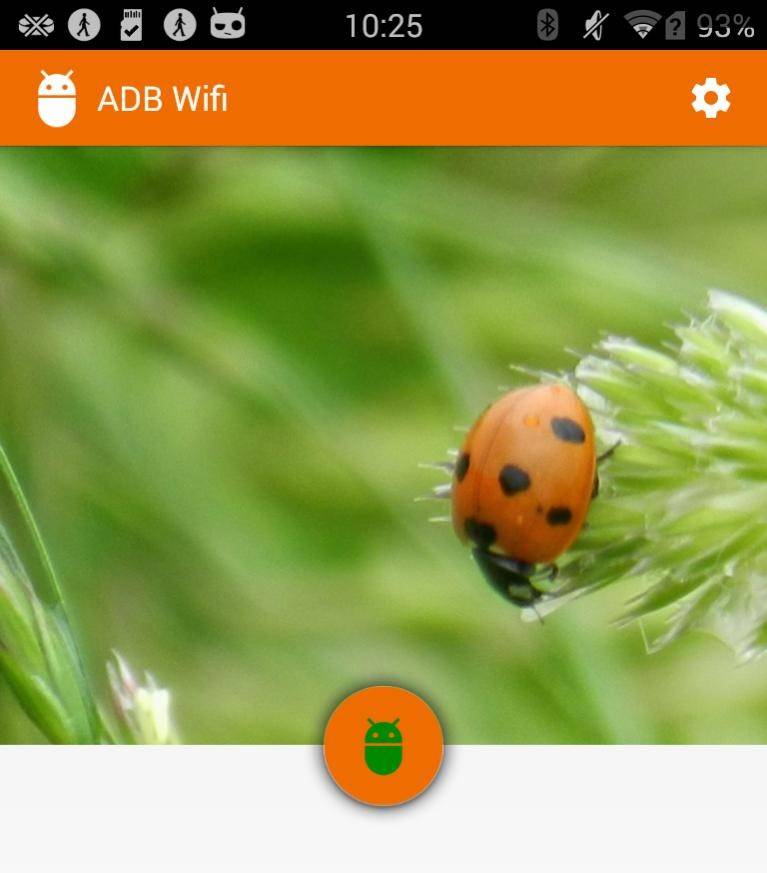
More often than not, you still need your wires to plug in your smartphone to your desktop computer or your laptop, either to sync it, transfer big files or sometimes, even to charge it. But for those times when you’re missing your cables (which happens a lot to be honest), you would need an app to help you with your connectivity needs. If you are a user of the Android Debug Bridge (ADB), now you have an accompanying app that would allow your smartphone to link up to your computer wirelessly.
The app simply allows your smartphone to connect with your computer through your personal WiFi connection (unless your office is liberal in your usage of its WiFi). The app has actually been around since 2012, but it has now received a rewrite and has been redesigned to fit the Material Design look that Google has been espousing. Interest has returned since it is very helpful for those that are already on Android 5.0 Lollipop. The latest major update lacks WiFi ADB functionality and so will not be able to use the app.
Also, for you to be able to use it properly, your Android device has to be rooted. You also need to have already installed ADB on your PC for this to work. You need to execute the app on your device and a bug image will appear, which you need to click until it turns green. Then on your PC, you have to execute “adb connect (insert address provided by the app here” when you open a terminal session. Finally, you need to execute “adb shell” in the PC. Pretty simple right? No? Well, you got to have some pains initially if you really want to connect wirelessly through this app.
You can download WiFi ADB – Debug Over Air for free from the Google Play Store. There are in-app purchases available, but this is only if you’d like to make a donation to the developers, and will not add any other special features.
SOURCE: XDA Developers




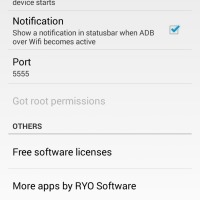








Smart phones, PDA phones, map server through GPRS connection.
‘Airdroid’. If it ain’t broke…
If you have a Samsung device, try Kies Air. It works well and has a lot of options.