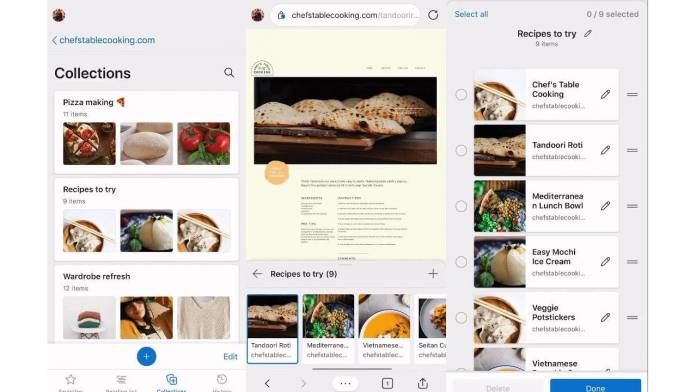
If you’re still looking for other browsers to use aside from Chrome, Microsoft has done a pretty good job with its Edge browser that you might want to take a look at it. One feature that the desktop version had is something called Collections. It is a fancier version of bookmarking websites but it also has a lot of organizing and sorting features to help you make, well, collections. Now, this feature is available as well on the Edge app for Android.
If you haven’t used Microsoft Edge in a while (or ever), Collections is a relatively new feature that lets you save links, images, videos, and other stuff that you may want to get back to later on. You will be able to organize them in separate collections, like party pegs, recipes to try out, design ideas, and other things you may have been researching about on the browser. It also shows cover images, text snippets, and even notes.
This has been available for the desktop version and Microsoft has been testing this on beta for mobile for a few months now. Since we may not always be on our laptop or computer, they are making it available for mobile devices. This way, you can manage and collect your various Collections on your smartphone and tablet as well as your computer and you can do this seamlessly.
While being on mobile will of course be limited by your screen, there is also a feature that is for the mobile browser only. You will have a collapsible drawer so you can view the current collection you’re managing on the side or at the bottom. This way, you can still browse other or similar websites that you may add to your collection later on or to an altogether new kind/category of a collection that you need to organize.
Microsoft Edge Collections for the Android app is now rolling out to users. You will be able to sync it with your Edge on your desktop as long as you sign in to the same Microsoft account.









