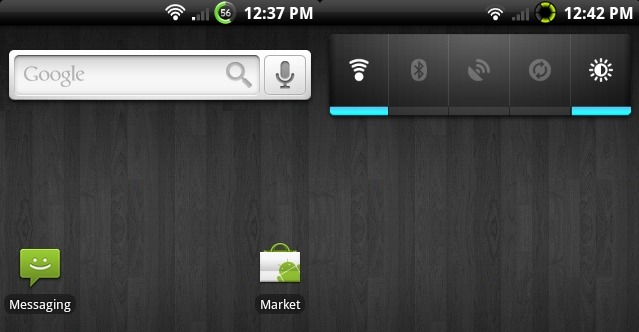
Oh how little fixes make the world such a nicer place. Oh how I desire a circle battery instead of that old crappy battery-shaped battery. I can have it if I want it?! Oh joyous day! Thank you K! Everyone working with the new ClockworkMod for your Android-based device can take a look at this tiny tweak that makes all the difference: the circle battery. Take a look at the image below to get an idea of what’s going on here. This is not an “official” fix, rather something some ingenuitive folks came up with to do away with that ancient icon.
To employ this modification, (now in the colors you desire,) you’ll need to use ClockworkMod to integrate it – the circle battery files and the new build files available over at the XDA Developers forum. Once they’re ready to go, change your notification bar color by going setting – cyanogenmodsetting – user interface – notification color – custom notification bar(check) – bar color(your color choice). If you are unable to see any percentage of your battery, go setting – cyanogenmodsetting – user interface – status bar – battery percentage(check) and change the color. And use at your own risk, as with any unofficial modification.
[Via XDA Developers Forum]










good job!