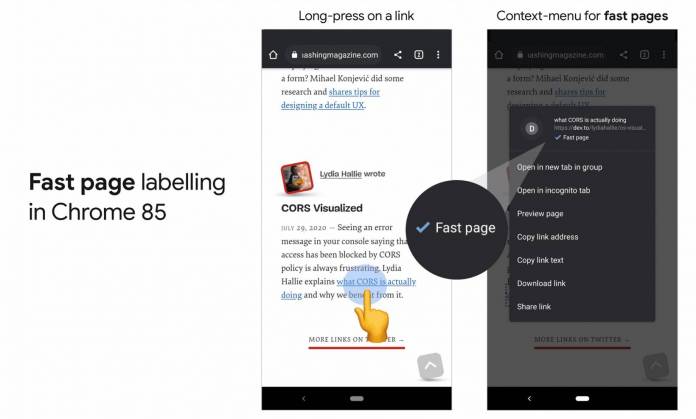
While you can already see whether a website you’re browsing is secure or not because of the lock icon (or lack of it) on the address bar, there are still times when a supposedly secure site will give you insecure forms. Chrome will soon warn you extensively that a form you’re filing up may be insecure and will also disable autofill to help you out. Another new thing on Chrome for Android is that they will be adding a “fast page” label to those websites that exceed benchmarks.
Even if you’re browsing a secured, encrypted HTTPS website, not all of them have secure forms that are asking for your sensitive information. Google will be bringing warnings in the upcoming Chrome 86 and you will most likely not miss these signs. They call these insecure forms housed in HTTPS websites mixed forms and when they detect these on the site, autofill will be disabled even though password manager will still work.
If you start filling up a mixed form, you’ll get a warning text telling you that it’s not secure. If you still try to submit it, there will be a full page warning so you are aware of the potential risk if you continue with submitting the form. Previously, Chrome would just unlock the icon on the address bar if there are mixed forms but apparently, not all users are able to notice this and so they continue submitting it even with the risks. This feature is coming to Chrome 86 in October.
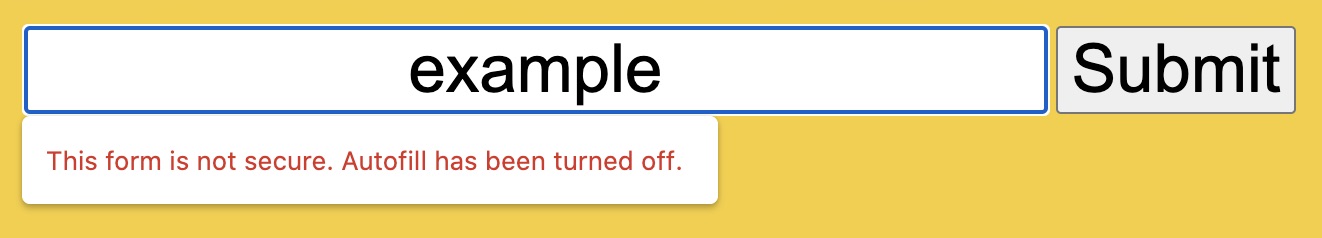
Another new thing that Chrome for Android will be introducing a “fast page” label for those websites that have been determined to give good user experience. They define this as meeting or exceeding the metrics for the Core Web Vitals. This includes loading time, responsiveness, stability of content loads, etc. They have been encouraging web developers and site owners to invest in these user-centric metrics and now they will reward them with this special label.
Users can see if a site has a fast page label when they long-press a link before navigating the page. It is assigned based on real-world historical data. This means if it has been fast for users previously, then Chrome will display the batch as they aggravate all the historical data together. If it doesn’t have enough historical data yet, it will be evaluated based on the history of the website’s host. This is already rolling out on Chrome 85 on Android.









