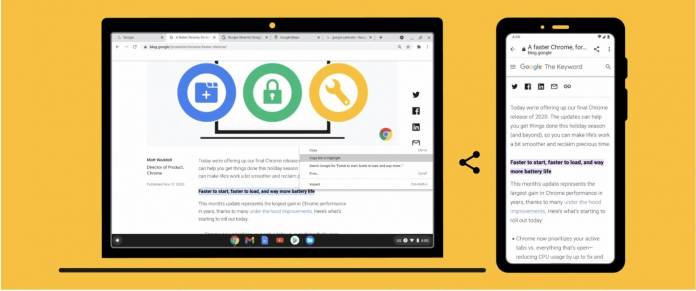
If you’re on the Internet for several hours a day, probably one of the most used apps/services is your browser. If your browser of choice is Chrome, there’s a new update that will give you a productivity boost. There are minor but useful features that come with this update like sending links to highlighted text, new PDF features, naming your windows, etc. More importantly, this update also comes with a performance boost as well so your Chrome browser should work faster and not take up so much RAM, hopefully.
When you want to send a specific text or part of an article to a friend, normally you would just copy the link from the address bar or use a share button from the website, if they have one. But with the new Chrome, you can highlight the text that you want to share, right-click, and then choose the new “copy link to highlight” feature. Paste it on the messaging app or wherever you want to send the link and when the receiver clicks it, they will be led to the exact section of the article that you wanted them to see.
There are also new PDF reader features on Chrome that lets you easily jump to the section you want to read through the thumbnails on the side. There’s also a presentation mode, a no distractions mode that removes toolbars, address bars, etc, document properties, a two-page view, updated toolbars to put the important actions accessible in a single click. This means you don’t need other 3rd-party PDF readers to help you with reading PDFs.
The update also brings performance improvements that decrease Chrome’s CPU usage so it consumes less battery life and decreases fan noise and heat levels. It is now able to reclaim up to 100MB per tab. It also brings 65% improvement in energy impact as it is able to prioritize active tabs over the ones that are open but you’re not using. They will also soon launch tab freezing for collapsed groups which will let the tabs inside those groups use less memory and CPU.
When you’re presenting or sharing something through Chrome windows, it will mute all notifications so there will be no distractions. You can now also rename your tab groups so it will be easier to navigate through them. These new Chrome features should be rolling out to mobile and desktop so expect to see them soon.









