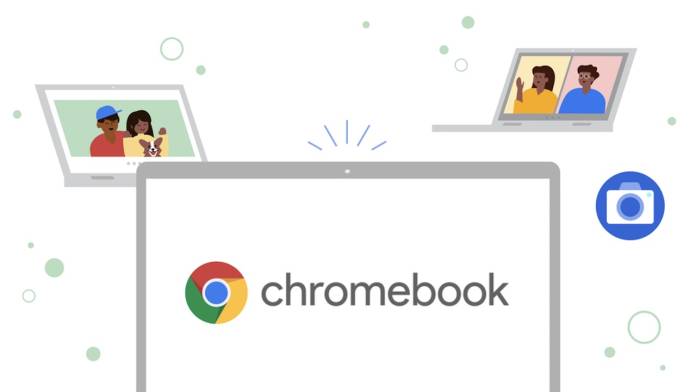
A new Chrome OS update is rolling out. Chrome OS 96 is ready. This build is set to deliver a number of improvements on the camera, as well as, Nearby Share support. Our last related mention was just last month. It was about the Chrome OS Compatibility Mode and preset window sizes possibly being introduced soon. Today, Chrome OS is being released a number of changes and new features. App upgrades can be expected especially on the Camera.
The Chrome OS Camera app is getting a built-in document scanner. This feature can convert images to either JPG or PDF. Before, you will see the QR code but on its old location, you will now see a “Scan” tab. The app is said to detect edges that you can still adjust.
If you use supported external cameras, you can now control the angle and crop with the help of Pan-Tilt-Zoom. You may also notice a new D-Pad on the left portion. In the coming months, the Chrome OS Camera may include integration with the Google Assistant that may be used when you want to take a selfie, record video, or take a photo. There will also be native GIF maker.
Another important improvement is the addition of Nearby Share. The Chrome OS gets support for this feature that can be accessed with Android apps. You can now share sheets when before, it’s limited to system apps, Progressive Web Apps, and the Files app.
You may also notice some minor changes like in the “Manage your apps” list. You will see a section there for “Opening supported links”. This will help in letting you know if a link opens “in Chrome browser” and an installed client.
On the Wallpaper app, you may also notice a bigger grid UI. You can access it from an app launcher. No need to right-click on the desktop.









