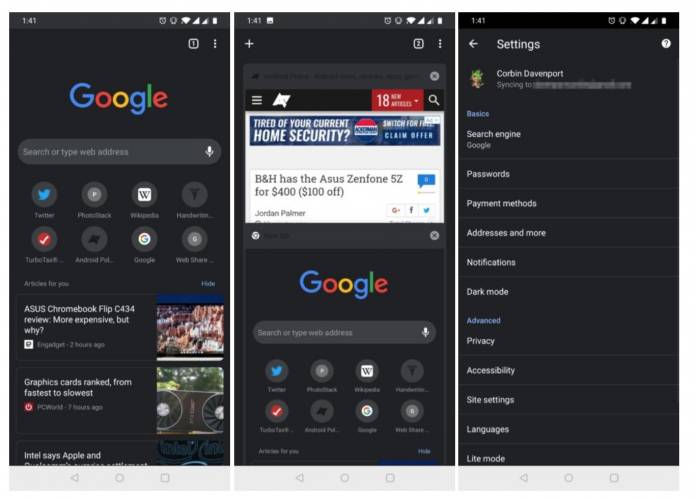
By now, you’ve probably gotten used to two things when it comes to Google: they will bring updates to Chrome every six weeks and they will bring a dark mode option to all its native apps. We’re getting both now in the latest update to the browser, version 74 to be exact. You can now enable dark mode when you want to; you now have a translate shortcut so you don’t have to constantly refresh when you forgot to tap the option; and you now have a better accessibility option, specifically for websites that have animation.
What a lot of heavy mobile night-time users have been waiting for is here. Sort of. You will now be able to activate and enable the dark mode on your Chrome app. Just go to your settings and look for the Dark Mode section and then just choose “enabled”. If that doesn’t work, you probably have to paste this link (chrome://flags#enable-android-night-mode ), tap the highlighted dropdown menu, set to disabled, then restart your browser.
However, it doesn’t mean all the websites you open on Chrome will go dark. The toolbar and other sections of the browser will indeed be of a dark gray color but the websites themselves still have a lot of white. You can’t enable the query so they are still not able to make the sites conform to the dark theme that you’d want. We don’t know if Android Q will be able to do that so for now, just be satisfied with having a bit of dark stuff in your browser.
Another new thing in this update is that you now have the Translate option in the overflow menu of your browser. It will only appear though if it detects that the website you’re visiting is in another language. In the accessibility section, you now also have the option to toggle on or off “Remove animations” so that if you’re a person who’s extremely sensitive to motion, you’ll be able to remove animations on the site.
Chrome version 74 also has several new things for both developers and users including a new JavaScript API Feature policy, KV Storage (which lets you store data locally) is now on Origin Trial, data saver is now Lite mode, and the Shape Detection API can now be enabled with a flag. You can now update your Chrome app to the latest version.









