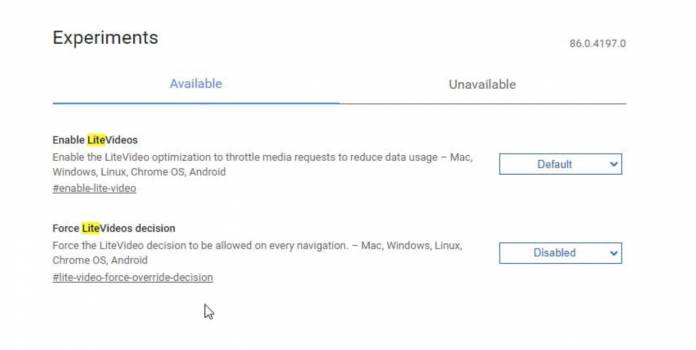
While we would all want to probably watch videos in its best resolution, our data allocation and our budget limits what we can actually watch on our mobile device. Google seems to be working on a feature to help us still be able to watch but at a resolution that will not be that painful to our wallets. Chrome will soon have a LiteVideo feature on the Android browser that will throttle the bandwidth of the video players and stream the videos at a lower resolution.
TechDows noted that the feature is targeted for Chrome 86 but there are already flags for this upcoming new feature on Canary. It will (probably) eventually be available on Chrome for Android, Windows, Mac, Linux, and ChromeOS. The LiteVideo feature will basically force media players to use lower bitrates to save data on media streams whenever a user turns it on. Basically, they will have to play videos at lower resolution.
If you’re on Canary, you can try and enable the flag to check it out. Launch the browser and then in the flags, search for Lite and enable these flags: “Enable LiteVideos” and “Force LiteVideos Decision”. The former will enable the optimization to throttle media requests while the latter will be make the decision be allowed on every navigation. However, the feature will actually be deactivated when you reload or when you navigate forward and backward.
The Chrome on Android app has LiteMode but the desktop version doesn’t have LiteMode available. When the feature rolls out to Android 86, we don’t know if simply turning on LiteMode will actually enable LiteVideo mode or you have to turn on a toggle or something so the videos will go low bandwidth. We’ll probably find out more once this goes to beta testing.
Of course you’d want to be able to see videos in their best resolution so when you have a better connection like WiFi or refreshed data, then go ahead and disable LiteVideo. At least you will soon have the option to choose.









