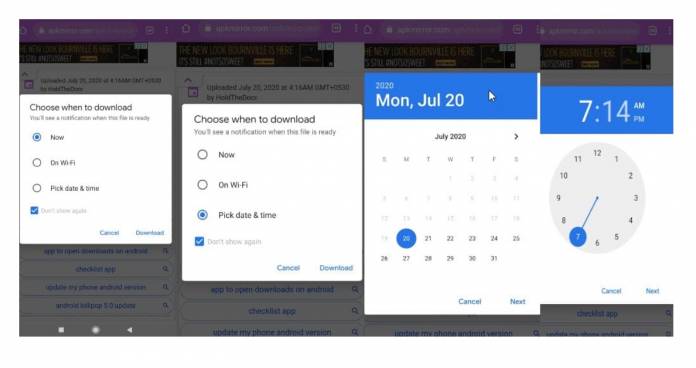
There are times when you’re browsing on your mobile device that you come across files or things that you need to download. But if you’re working on limited data, this would not be convenient to download right now. There are download manager apps that you can use to schedule the download for a later time but wouldn’t it be better if you had something already on your Chrome app? Google is bringing that to a future update to the mobile browser but for now you can already enable it with a flag.
Currently, the Chrome for Android app has very few options to manage your downloads. Some have to rely on download manager apps to manage your files and also for scheduling purposes. With Chrome, you do get to choose if you want to download something now or when you’re connected to a WiFi network and you can see completed downloads or those that are in progress, but that’s about it.
When the newest version rolls out, you’ll finally get the ability to schedule downloads. But if you’re on Home 86 Canary, you can enable this feature when you enable a flag. Look for the “enable download later” flag and once you’ve turned it on, you will be able to schedule the download at a specific date and time, alongside the other two options of “Now” and “On Wi-Fi”. Google is still working on the stable version, according to TechDows.
It would also be nice if in the future, Chrome will also get some of the download features that third-party download managers have. This includes sorting downloads by file name, size, and date downloaded. This would be especially useful for those who download a lot of files while on mobile. Currently you can only see them by file type (video, audio, images) which is helpful but also not so convenient if you’re downloading a lot of those.
But for now, we’ll have to make do with a scheduler and wait for it to roll out to the latest version of Chrome. In the meantime, you can test it out if you’ve enabled the flag on your Chrome for Android app.









