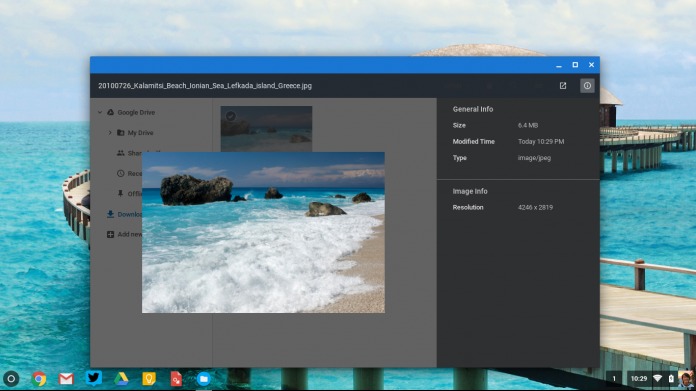
Chrome 54 has been available for the desktop and Android devices for a few weeks now, and if you’ve been enjoying their features on either but you use a Chromebook where it wasn’t available yet, you’ll be happy to know that now it is. Chrome OS 54 is now available on the stable channel and it comes with the Quick View feature and also other goodies like better window switching and all, plus of course the usual bug fixes and improvements.
Quick View makes it easier for you to see what the file is all about, without having to open the app or program associated with it. On your Chromebook, you can highlight the file that you want to take a peek at. Tap the space bar and you’ll get a glimpse of what it’s about. If it’s a picture, you’ll see a small preview on the left while on the right, you get its size, modified time, resolution, file type, etc. The weird thing is that there isn’t a preview for Google Drive files or PDFs, but you’ll still see the other information you need, and sometimes it may be enough to decide whether or not to open the file,
Alt-tab was the muscle memory reflex that we do when we need to switch tabs. But with Chrome 54, you now have an overlay at the center on the screen so you can easily switch between tabs and go to the correct one at that. There are also some other cosmetic changes like you get an arrow on the log-in screen for your password or a different look for the overlay that comes up when you hover over a tab or bookmark.
The Chrome OS 54 is now rolling out to Chromebook devices, with a few exemptions, like the HP Chromebook 13 G1, Acer Chromebook 14 for Work, and Thinkpad 13 Chromebook. Hopefully, they will follow too.
VIA: 9 to 5 Google









