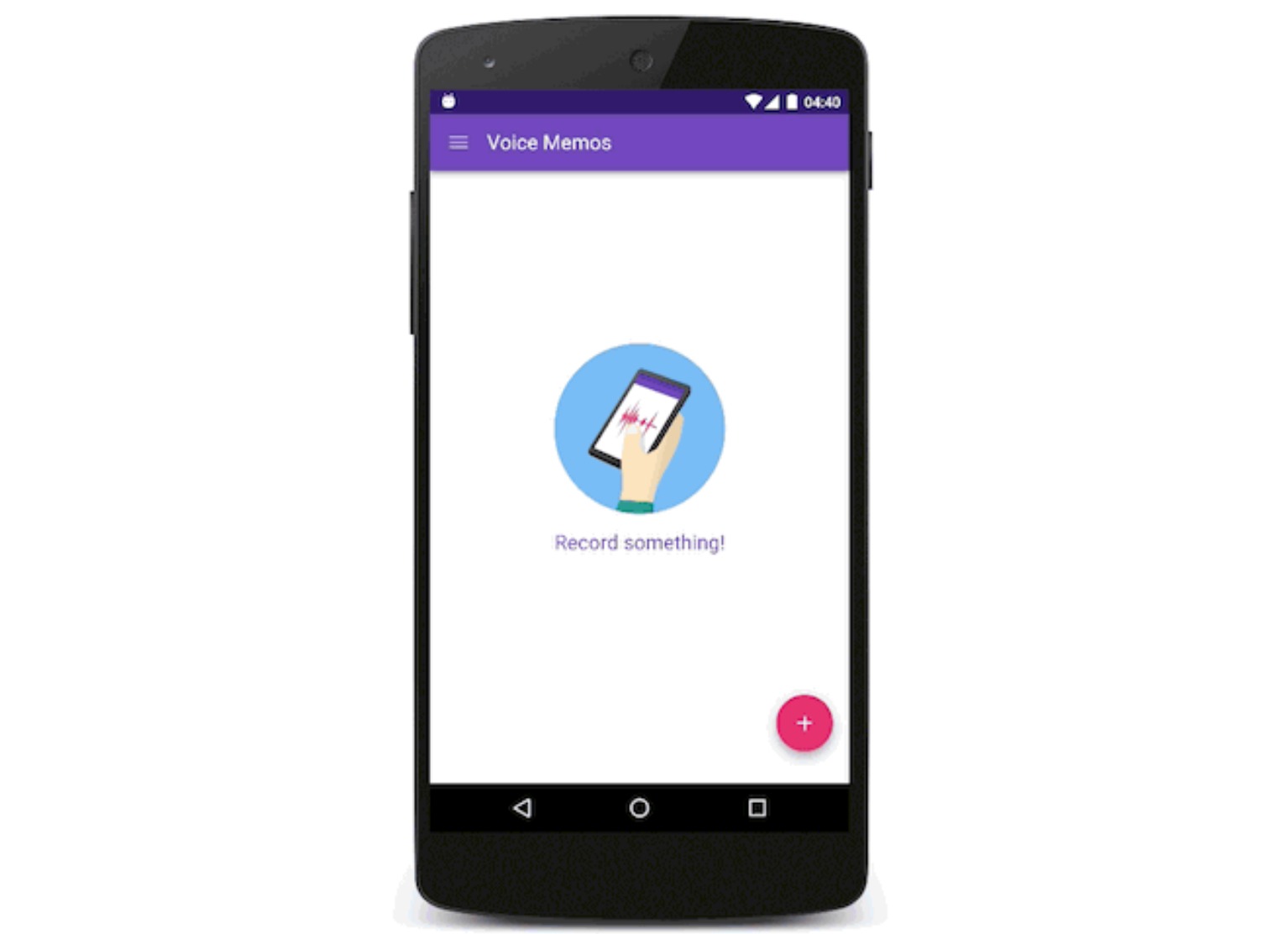
While a lot of brands, news site, and companies have decided to go the app route rather than just have a mobile web version, there are still a huge number of sites where you still need a browser to view them. But of course, when you view a website on your mobile device, it’s not as fast as when you view it on the desktop. The newest update to Chrome for Android, now on Beta 47, brings new features that would somehow make viewing sites a little bit more bearable.
Splash screens are now available for the Chrome web app so that while the site is still loading, the user can still see something useful or even important. The splash screen can be customized like putting a name, icon, background color, and notification bar color. It will then start to disappear once the site fully loads. In order to get the screen refresh rate of 60 frames per second, the update will bring cooperative multitasking with requestIdleCallback().
The update also brings some of the things that were already highlighted during Chrome Dev. One of them is the snackbar that will appear at the bottom of the screen so that you’ll see when the download is already finished. The notification bar also now adapts to the color of the theme that you’re using.
There are a lot of other updates in Chrome beta 47, but for non-developers they might just be gibberish. But if you’re a developer, these will probably excite you, so just click on the source link so you can read through them.
SOURCE: Chromium









