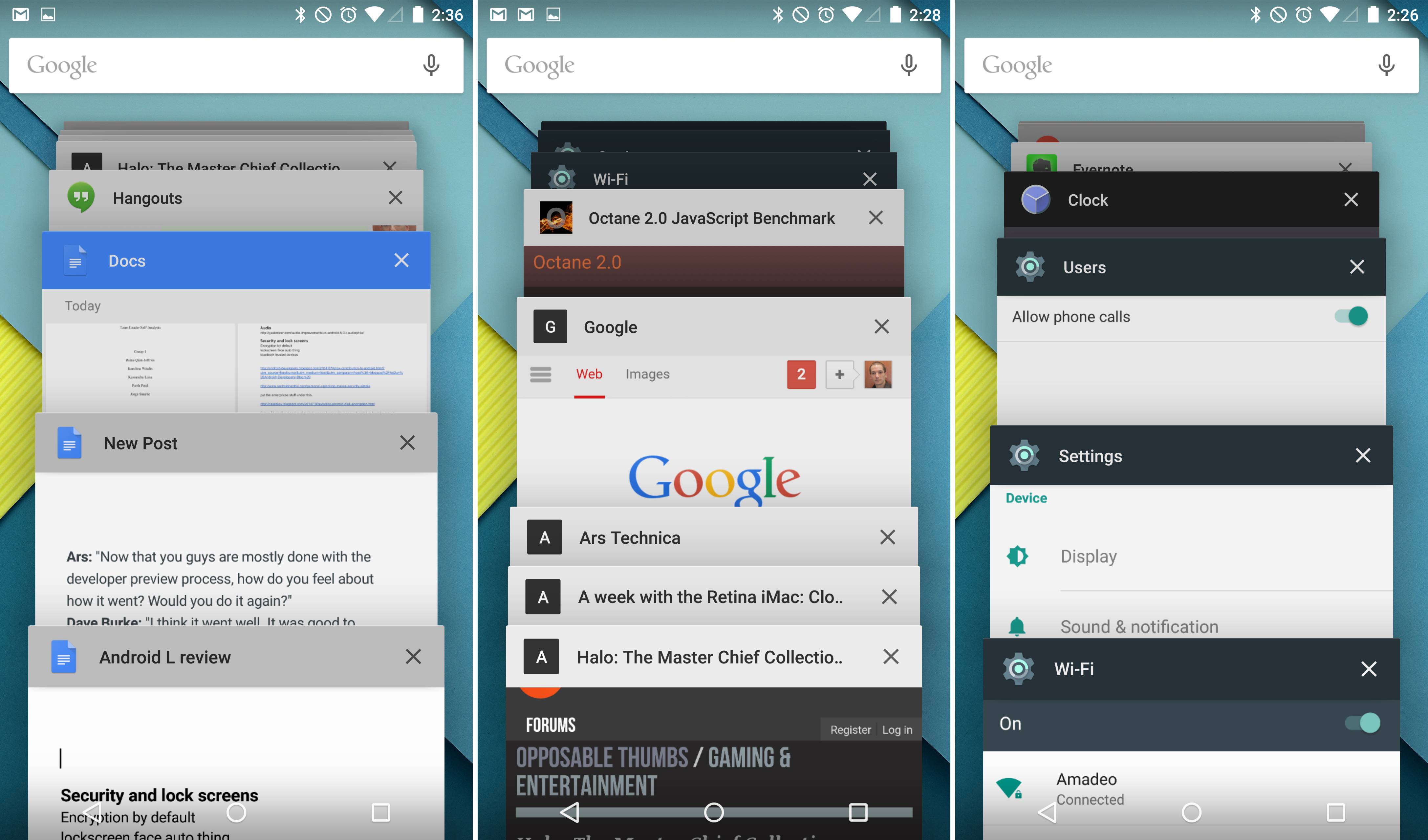
When Lollipop became active, there was a big change to the devices “recents” list – which is Android parlance for your “overview” or “multitask” or “recent apps” list, whatever you may call it. Lollipop just lists every app you ever opened in no particular order, which is annoying to some people who need the recents list for effective multitasking. This is where Chainfire’s “Recently” app comes in.
The Recently app will make use of root access – which means you need root to make this app work – to manipulate the recents list and make it show only what you want to see in there. Not the looooong list of every document, website, or app you ever opened – but a more targeted list. Sounds nice, right?
For starters, you can limit the recents list to apps that are actually running (which will be a big help for those conserving battery juice). Or, you can give it a timeframe, limiting the list to the apps and documents opened in the past “x” number of hours.
The bonus? The Recently app uses almost zero resources. It does not kill off apps on its own, it just hides the ones that were not running in the background anyways. Download it for free via the Google Play Store. There’s a USD$1.00 IAP that will upgrade the app to the pro version – which allows you to run the app automatically at startup. More premium features could be added.
SOURCE: Chainfire










What is the IAP app on my Android phone? Galaxy 5s