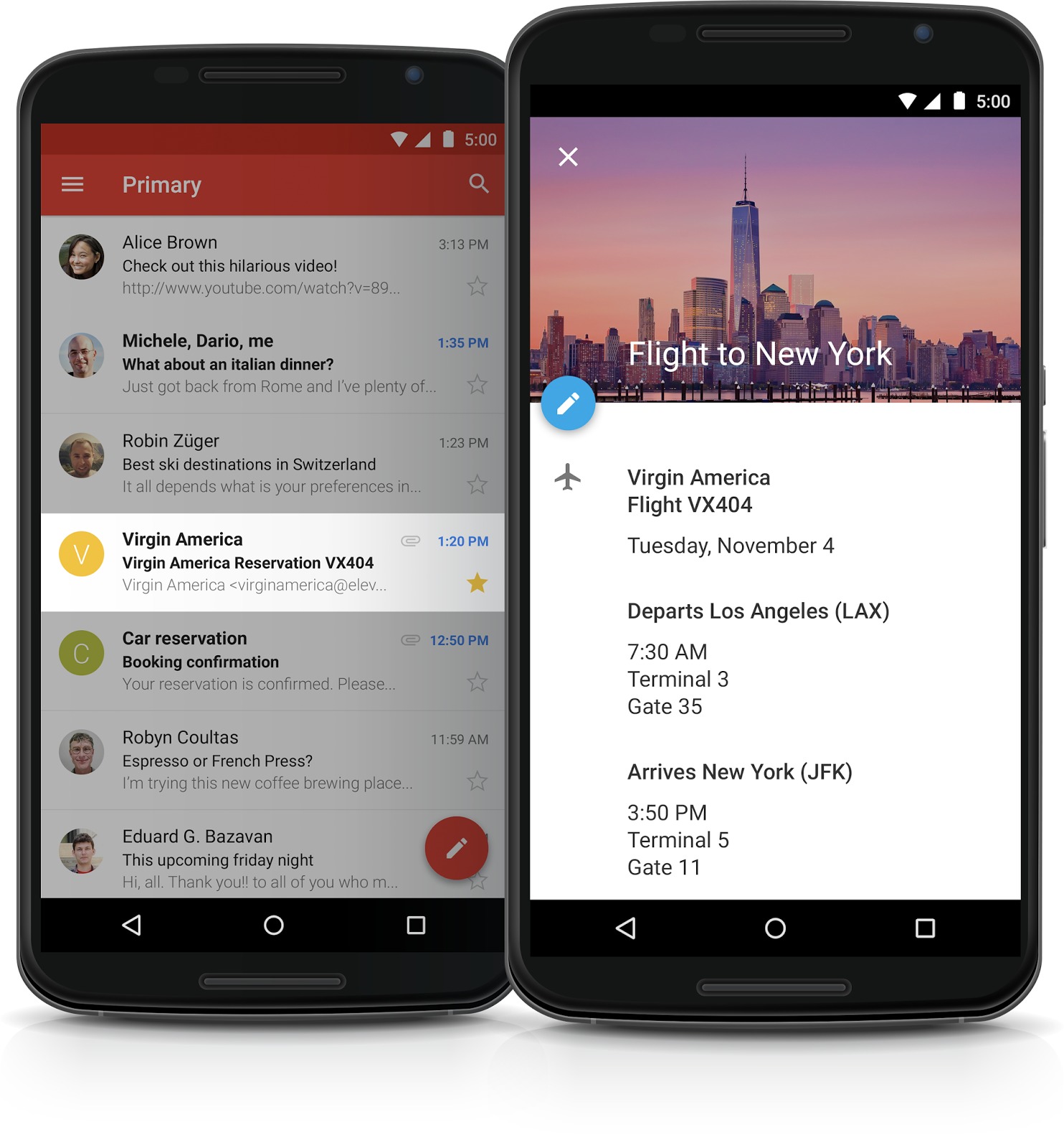
For people who constantly travel or are always getting invited and going to events, adding information to their calendars can be a vexing task, either for the individual or whoever is handling their calendar. If you’re a Google Apps user for work or for your organization, then you’ll be happy to know that your life will become a bit easier as anything pertaining to a trip or event that is received by your Gmail will then be added to your Google Calendar.
Any email you receive on your Gmail account, whether it’s a plane ticket, confirmation of your dinner reservation, concert tickets you purchased online, or a hotel reservation, the system will now recognize it and then add it to your Google Calendar. That saves you a few minutes of copy pasting stuff onto your calendar and instead have it automated so you won’t forget as well. If plans change and you receive an email that says so, like a flight being moved to a later time, then the calendar also updates the entry.
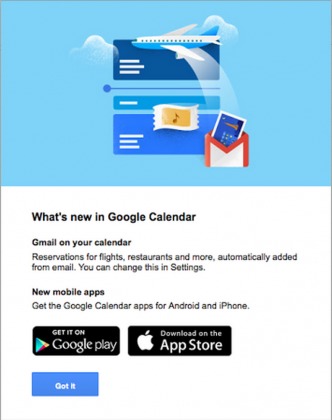
The events added will be visible to the calendar owner but the visibility settings can be adjusted. You can also delete events that you don’t want to show up on your calendar, for one reason or another. Or if you actually don’t want this feature, you can disable it altogether and then just enable it when you want to.
You don’t need to update or turn on anything. It is already enabled by default for all Google Apps users, whether it’s desktop or on your Android mobile device. However, if you’re using Google Apps for Government domains, this feature is not included.
SOURCE: Google









