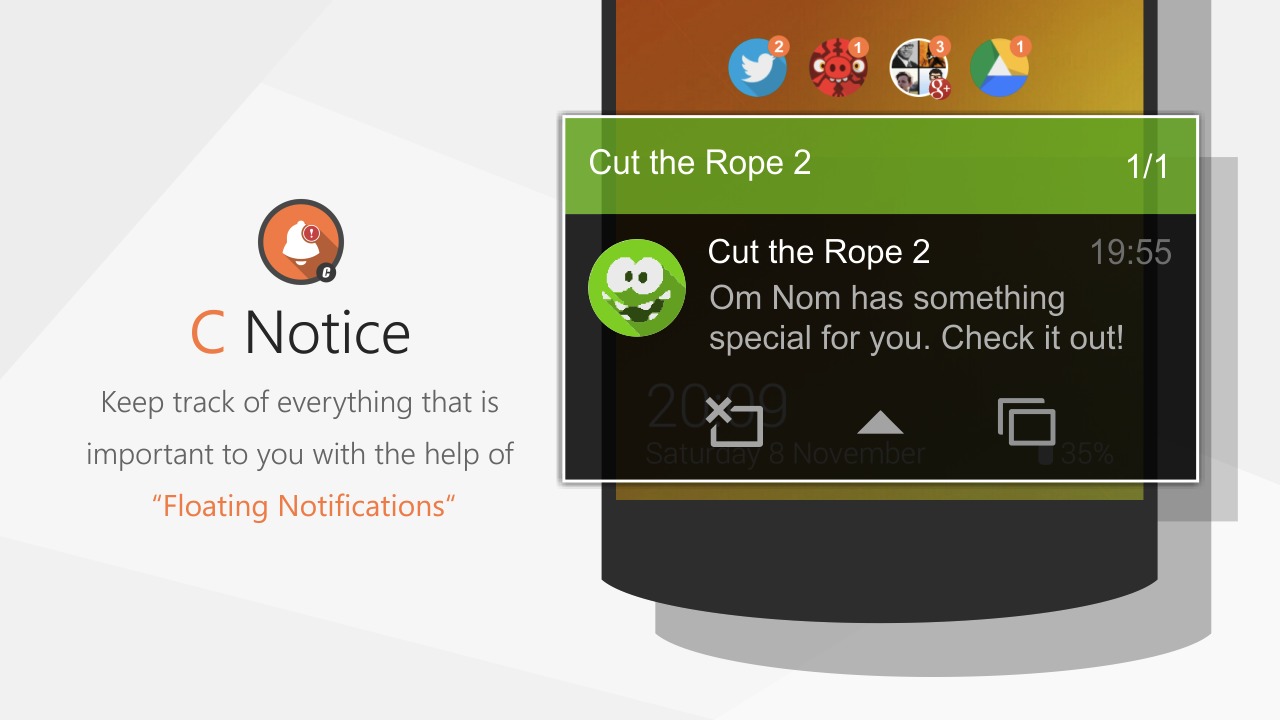
There are probably thousands of productivity apps available on Google Play Store. We can’t feature all of them because only a few are worth our attention and can be considered really useful. The C Notice app for Android is one program that allows the user to keep track of everything important.
C Notice app allows floating notifications from important apps without having to access the phone settings from the lock screen. Why, the app enables direct access to apps right from the lock screen. This means you can use and control some apps without having to unlock the phone. Once you get a notification, click on it to be able to use the app to read a message or view updates.
With C Notice, you’ll see a floating icon in a simple floating window design. You’ll notice a very unique colored header display (I’m guessing Material Design influenced this). C Notice will show a virtual reminder of the individual app as a floating icon. If there are more notifications, the icons will then float on top of the other apps. The colored header display will then make it easier for the user to access what needs immediate action and for easier identification.
Some of the floating notification icons that can be included and accessed: missed calls, unread text messages, upcoming calendar events and reminders, unread emails from different mail providers, and app notifications of popular social media apps like Google+, Twitter, and Facebook.
You can also set and use swipe gestures on icons to enable quick actions like dismiss, open, or expand. As for the customizable features, there’s the custom application list, notification popup style, Auto Screen Turn On, Auto Icon Position, Direct Open App, Rounded Icon Style, Unread Count Badge Position, and Floating Window Opacity Settings. C Notice is a free app but you can avail of the Unlock and Individual Icons Popup Style as an in-app purchase.
Download C Notice from the Google Play Store





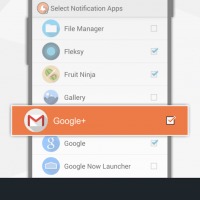
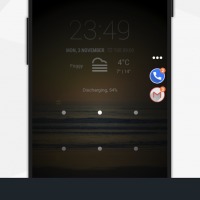

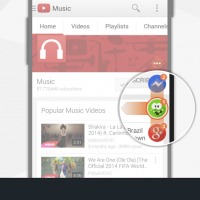









Not available for Galaxy Note 2.
Fail.