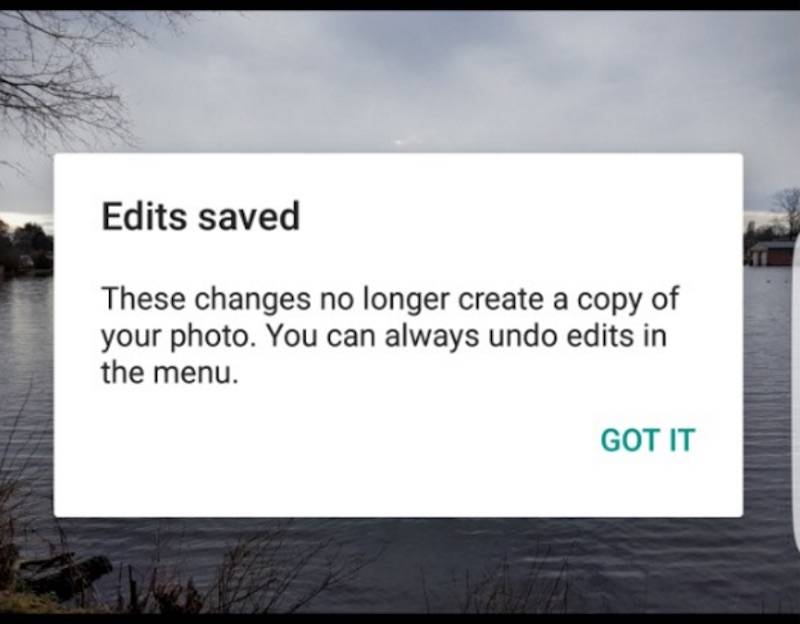
Have you ever experienced photo editing remorse? After you’ve made several tweaks and polishes to the photo you took, you realize later on that you prefer the actual original, untouched one? But it’s either you can’t bring it back anymore or you had to make a duplicate of the photo before editing so you’ll have the option of choosing the new or the original one, resulting in doubling up on space on your device. Google Photos has solved that dilemma in their latest update.
Called non-destructive editing, this new feature in Google Photos means that the original file can still be located “inside” of the already edited file. There is no need to double up, which means keeping one original copy and then the edited one as well in your library. And anytime you decide you want to go back to the original, you just need to tap a few buttons and you’re good as new (or as old).
When you’re editing a photo in the app (after you’ve updated of course), you’ll receive a pop up when you press save, saying it will not save a copy of your photo anymore but you can undo edits. And when you decide to go back to the original, open the photo for editing, tap on the overflow menu and then choose undo edits.
This fully reversible, non-destructive editing feature will surely save people not just space on their mobile device but also the regret of not being able to bring back the photo to its original state. Update version 1.17 for Google Photos is now rolling out, so just wait for it and try not to do any rash editing for now while you still don’t have it.
SOURCE: Google Photos
VIA: Android Authority









