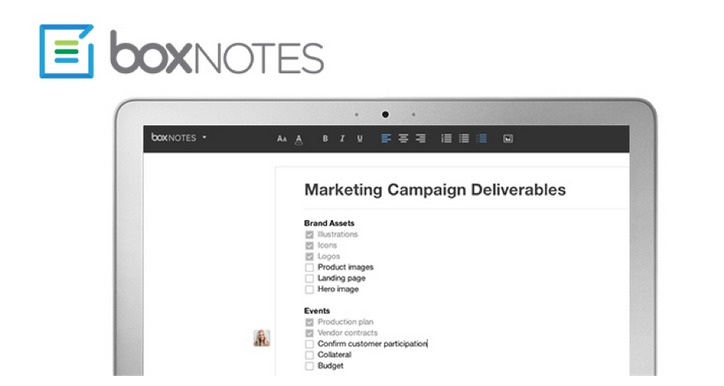
Productivity apps are a dime a dozen in an app-crazy market and it would have to take something special to make yourself stand out among all of them. For note-taking apps in particular, Evernote, Simple Note and OneNote have been dominant, so is there room for some other apps? Productivity app Box has a new update and its Box Notes features may actually give the aforementioned note-taking apps a run for their money.
Box Notes has tons of new features to make it easier (and maybe even fun?) to use for taking notes at school, meetings at the office or just your own personal diary. It has seamless integration with the web version and you’ll be able to use the app just like you would on your desktop. Some new features for the latest version includes having checkboxes instead of just the normal bullets, because organised people really love checking off tasks that they’ve already accomplished. They’ve also translated the user interface so it would work in all the supported languages available, so you could collaborate and share notes with people from different parts of the world.
In terms of enterprise productivity, there were also a few enhancements added. You now have one-click access to the last 25 files you’ve recently opened to give you easier access to notes that you may want to edit or share. You can also now control the settings for links you want to share, like setting an expiration date for until when they can view it or preventing them from downloading the file from the app. For advanced security settings, you can block the files from being opened in third-party apps, from copy-pasting text on their phone’s clipboard and also blocking uploads from the app.
Box Notes has a minimalist design that will appeal to some, but as of now, it really does not have something that would make it comparable or even better to other note-taking apps available. But if you’d want to give it a try, it’s available when you update your Box app from the Google Play Store.









