
If you believe that Bistrips and emojis are two of the greatest things ever that came from the Internet, then this new app is definitely something that will make you search for the best happy emoji. Bitmoji combines two of the things we love to share on social networks and messaging apps, and will make conversations and status updates even more interesting (or so we hope).
If you’re not familiar yet with Bitstrips, it’s a Facebook and mobile app that lets you create a cartoon avatar that closely resembles you (or who you want to be) and lets you insert yourself in different cute or funny or very real situations. They created this new app to let your avatar become an actual emoji, which you can share to your various social networks or message it to your friends in any of the numerous messaging apps that are now available.
After downloading the Bitmoji app, those who already have Bistrips accounts can log in and if you don’t yet, you’ll have fun creating your own avatars where you can customize your outfit, your hairstyle, your make-up, among other things. Once you’ve finished creating your cartoon self, it will automatically be placed into hundreds of different emojis that are categorized under mood (happy, sad, funny, etc.). You can also turn on the Bitmoji keyboard so you can use your personalized bitmojis when typing. You just need to tap on the image (it will automatically copy) and then paste it on the message field.
You can download Bitmoji for free from the Google Play Store. There are no in-app purchases, but we have a feeling later on they’ll try to monetize on this by letting you buy more customization options or special emojis as well. But for now, enjoy flooding your friends with Bitmojis that look like you. Whether that’s a good thing or a bad thing, it’s up to your friends. (insert snickering Bitmoji here)


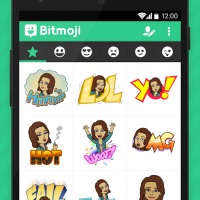



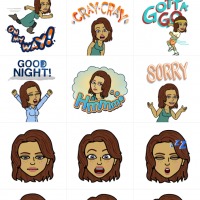









While I am in a group message or just individual text message I am not able to input a bitmoji. I have to get out of the message, go into the app and then choose one. Then, re-enter the contacts. How can I add a bitmoji directly into a message on my samsung s4??
whats the answer?
While I am in a group message or just individual text message I am not able to input a bitmoji. I have to get out of the message, go into the app and then choose one. Then, re-enter the contacts. How can I add a bitmoji directly into a message on my samsung s/6?
I figured this out on accident, and thought I would answer, since your question was my exact question. In the conversation, instead of typing, click the paper clip (to attach), then choose “Image.” It will give you the option to use several apps, and Bitmoji is one of them, and once you choose the Bitmoji it goes straight to the correct convo. Hope that helps!
awesome!!!! Perfect! Thanks! WOrks for the S7’s as well.
What was the answer? I have an S7 and I need to go into the bitmoji app, select an image then select which method ie text, whatsapp, then select the person and then send it. How can I get it added to the samsung keyboard like the standard emoji’s so I can just hit one button to bring up the bitmoji app? Thx
on the S7 you need to go into keyboards and click allow on the bitmoji keyboard. Then in a text click the + on the left of where you type and click gallery when that opens you can select a photo from your album or click on the folder that says apps. when you click on the apps you should be able to click bitmoji and select what you want whcih will insert it into your text message.
It worked! Great not having to choose a message recipient each time!
It’s not one button but it’s still easier than going into the bitmoji app. Act as if you are attaching an image. Once in images under where you would choose a location you’ll see bitmoji just like you’d see your Google drive
It didn’t offer the app for me when clicking the attachment. Any other suggestions on how to get the app to show?
I can only select from my albums, not apps, I have a Galaxy S7 edge?
Leslie, in Bitmoji, go into settings, select Bitmoji Keyboard and follow steps. Once this is done, you should see Bitmoji in the images as Tiffany explained. I have the Galaxy S7 Edge as well and am able to access the Bitmoji thru image. HTH
Very helpful – thank you!
Go to inset(+ sign), gallery,apps, bitmoji. Took forever to figure out
I know you can add the keyboard in iPhones, but haven’t found anything for androids. What’s up with that??
It doesn’t look like they’ve answered anyone’s questions, soooooooo I’m not sure if I should waste my time asking.
I am having trouble loading the Bitmoji keyboard onto my Samsung Edge 6. Can someone please help!???
I have an S7 and I need to go into the bitmoji app, select an image then select which method ie text, whatsapp, then select the person and then send it. How can I get it added to the samsung keyboard like the standard emoji’s so I can just hit one button to bring up the bitmoji app? Thx
There is no “allow” and I cannot figure out how to be in a Group Text and use Bitmoji efficiently. There is no way to have a usable keyboard to type and use bitmoji. If you have bitmoji as the default and pick your bitmoji then click on the world icon and change to the samsung keyboard and type it will not let you send. Any Tech people here know what to do or should I just stop being a loser and stick to the regular Text? Im just trying to be in with the times…
When I went to send a bitmoji I accidentally hit the wrong contact info for a the recipient. It was her email instead of her phone number. Now I can’t undo it and it only sends the image to her email. How do I undo it? I have a Samsung Galaxy s6