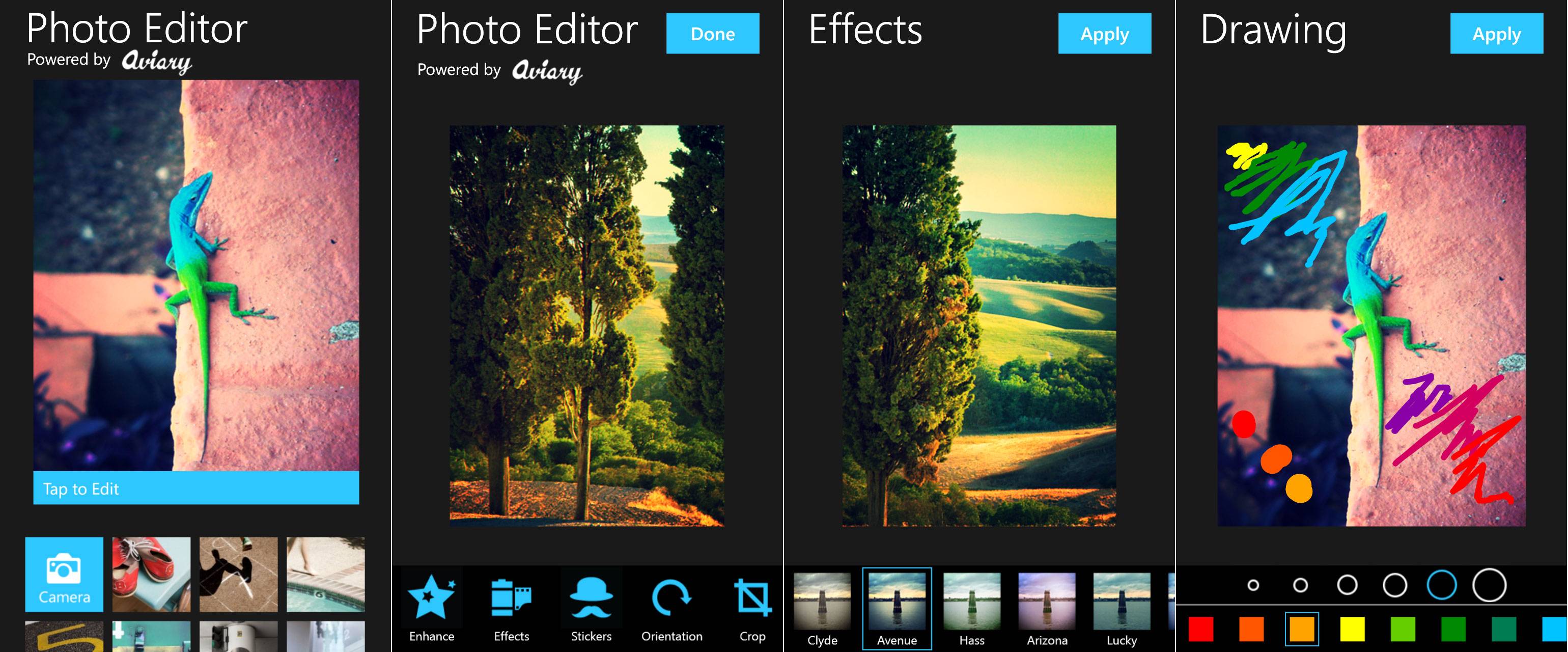
When Adobe bought Aviary a few months ago, fans of their photo editing app were a bit excited to see what it would mean for their products moving forward. Well, the wait is over as the updated Photo Editor has finally been released on Android. It brings with it syncing capability with Adobe’s Creative Cloud, as well as a hose of initial offer freebies and tools that should make mobile photo editing enthusiasts ahappy.
Of course one of the first things that Adobe has brought to the app is syncing all the files and photo editing supplies onto their Creative Cloud. Because of this, you will also be able to use all your stickers, effects, frames and other tools when you use the app on your other devices, as long as you sign in with your Adobe ID. One of the best things about mobile photo editing is having on hand all these tools that you used to only be able to do when you were on your desktop or laptop.
Now you can use things such as overlay features like stencils, stickers, frames, etc to make your pictures more exciting. With Aviary’s updated Photo Editor, you will also be able to place light or dark vignettes over your photos, as it was one of the most requested additions from previous and existing users. You can also customize the vignette’s size, shape and intensity.
Usually, these effects and tools would cause you a load of cash, even though the app is free. But as an initial offer, Aviary will be giving away these editing supplies for free for the rest of November. So that’s over $200 worth of stickers, effects, frames, overlays, etc. Not a bad deal as you’ll be able to keep all the tools in the Creative Cloud forever. So go ahead, download or update your Photo Editor from the Google Play Store. But since this is still in beta version, you need to be part of their Google+ community to be able to become a tester.
SOURCE: Aviary



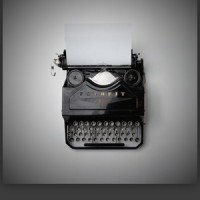










Anyone had problems downloading and installing the extra stuff to this app? I’ve had plenty of conflicting notifications stating successful AND unsuccessful downloads and installs.