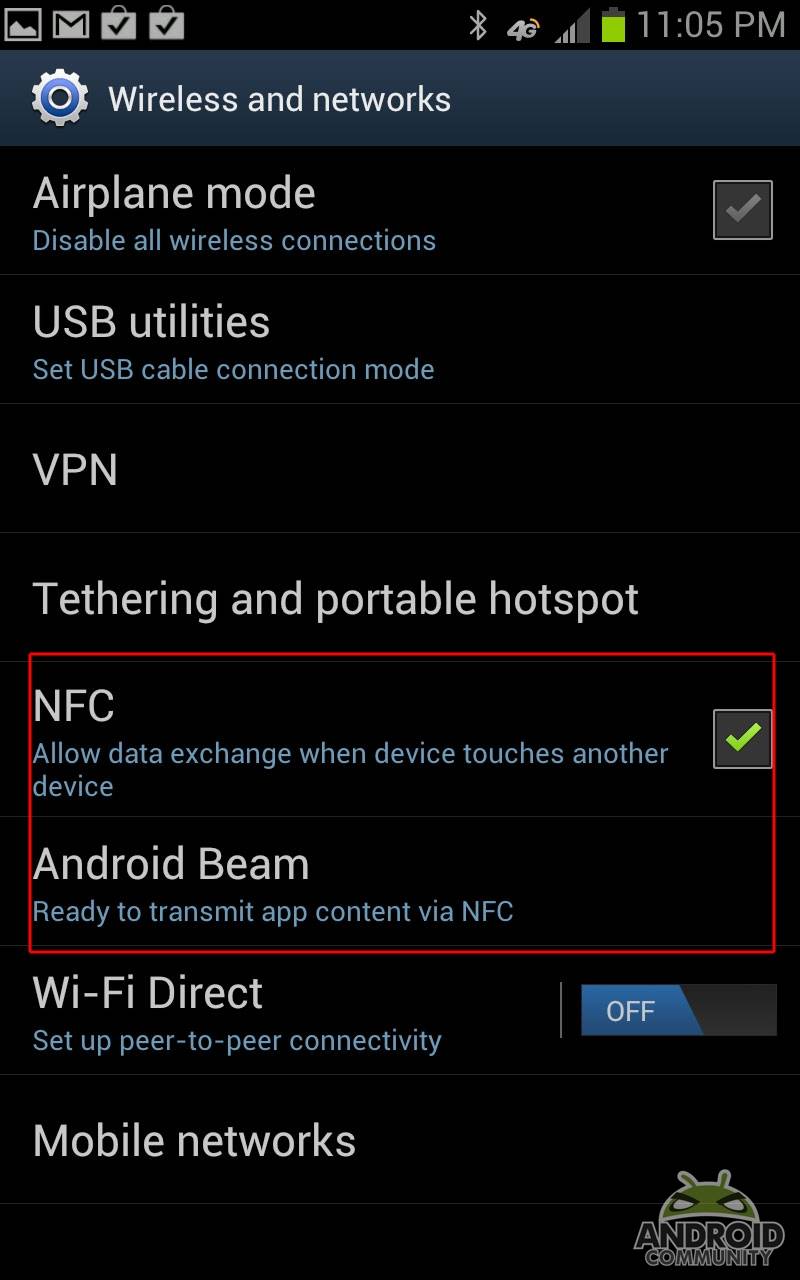
The Samsung Galaxy Note for AT&T is getting a push to Samsung’s own Premium Suite this week, that being both Android 4.0.4 Ice Cream Sandwich and several upgrades to Note-specific apps. You’ll get face unlock from ICS, S-Note upgrades from Samsung, and a lovely set of oddities from all corners of the double-handed note-maker developer universe – and there’s a birthday card maker, too!
You’ll now have NFC and Android Beam activated for real with your Galaxy Note, and soon you’ll have the ability to push contacts, Web pages from the browser, and addresses from Google maps to and from your device. We tested this ability out with the Galaxy Nexus as well as the Galaxy S III and everything appears to be working rather smoothly. The Galaxy S III, you should note, also has a feature called S-Beam which allows you to transfer photos, videos, and more as well – we’re not sure if that will be coming to the Note in the future, but we do know that its smaller predecessor is working well.
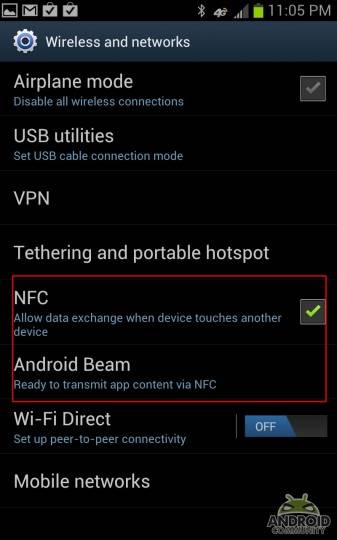

You’ve now got Recent Apps activated, here appearing after a long press on the Home button – this ability works the same as it does on the Galaxy Nexus with vanilla ICS – you’ve also got access to your task manager.

Face Unlock has been activated, but you’re using the Android 4.0 version, not the Android 4.1 version. The only difference between the two is Liveness Check, this showing up when you’re trying to unlock your screen with your face. This version can still work with a completely stationary face – which could very well be a flat photo held up to the screen.

Data Usage monitoring has been upgraded with your ability add warnings and shutoff for data caps – keep those bills in check!
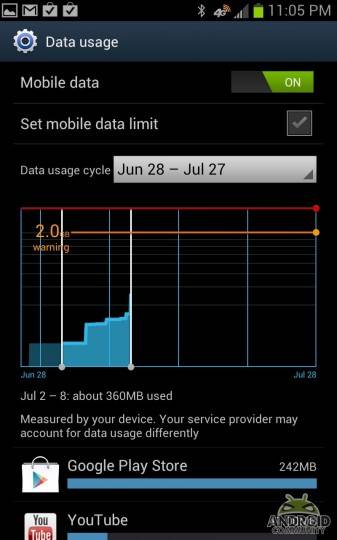
S-Note
You’ve got a new set of Productivity Tools to work with inside the S-Note app. You’ll be able to work with with Formula Match, Shape Match, Handwriting-to-text, and Knowledge Search, Wolfram Alpha working for both formula and knowledge. Using your S-Pen in each of these instances is the intent.
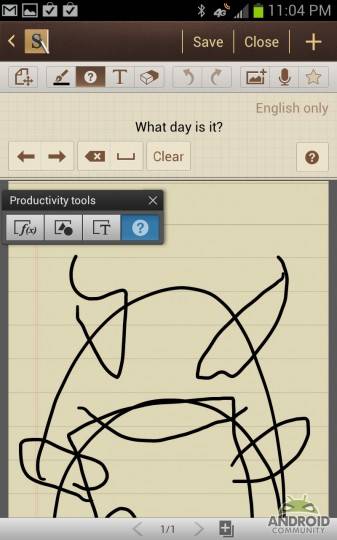
With Formula Match you’ll be using your S-Pen to write out equations that will instantly be translated into perfectly legible text, first of all, then will be entered into Wolfram Alpha to be either solved or graphed. In our hands-on video we use a simple x and y equation to show how graphing works with this setup.
This upgrade’s new Shape Match ability makes your circles, triangles, squares, rectangles, and more, one whole heck of a lot more perfect. Draw a wobbly circle and POOF, it’s corrected to perfection. Draw several lines in a row, and bang! They’re all straight! Even if you have no use for this ability whatsoever, it’s still rather fun to watch – it’s like magic!
The Handwriting-to-text function has you able to write a word, have it translated to standard text, hit the space bar button, and write another word, and so on and so forth. This ability seems to be more of a proof of concept than it does an extremely helpful ability – and you’ll see this ability utilized fabulously with both Knowledge Search and Formula Match.
Inside Knowledge Search you’ll find Wolfram Alpha put to the test as you write out questions word by word and have that engine solve your quandary. Make sure you ask it severely difficult questions like “where am I” and “what does an Android look like?”
Each of these four new features can be seen in the hands-on video here:
You may now also add a collection of items to a new note in S-Note, including:
• Newly photographed photos or images from your gallery
• S-Pen clippings
• S-Memos
• Maps: either a map of your current location or of a location of your choosing
You’ll finally be able to work with PDF Annotations in S-Note, with native saving, sharing, or printing straight from the app. Import a PDF from your downloads folder, then if you need to access the writings you’ve done inside the app from a different app, just locate it in your Galaxy Note file directory. Sign a PDF in this app and ship it out!

For access to S-Memo, you’ve also got a lovely new S-Memo Widget. This widget allows for instant access to the S-Memo app and the ability to jam on over straight to Type, Write/Draw, Add Picture, Voice Recording, or Search.
My Story
Both the Galaxy S III and the Galaxy Note will now have access to a card-making app from Samsung by the name of My Story. This application allows you to make greeting cards, notes, and whatever else you can imagine inside a set of pre-constructed animated environments. You can insert photos, draw on the paper inside the notes, and send them off to be opened and interacted with by your Galaxy S III and Galaxy Note having friends.

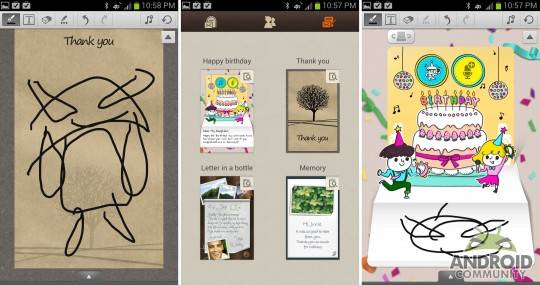
Note that with My Story we’re seeing another block in the construct that is Samsung creating a vertically integrated system of software and hardware – the power is theirs!
Benchmarks
Have a peek at a few benchmark tests from this new build and have a look back at the results on your own device to see the change. There’s certainly not a dramatic increase in power in any sector here, but it’s not fallen much (when it has fallen) either. For the most part you’re looking at changes to apps and abilities here, not underground upgrades.
Software Update Timeframe
You’ll be seeing this upgrade to your own Samsung Galaxy Note on AT&T this week, starting tomorrow, the 10th! You’ll need to use Kies on your desktop to make this upgrade happen, and we’ll have more details on the exact how-to soon!



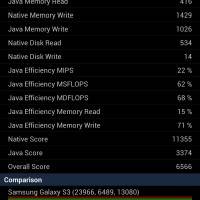









How about Google Wallet or something similar? Will it work with NFC enabled?
Did they fix the speed dialing bug where if you tap a number, the speed dial entry appears, but if you don’t tap on it before you hit send, you get an error message?
Other than getting the update itself, did they fix the scrolling wallpaper issue?
if the phone is unlocke and i am using it for tmobile will it still be unlocked if i do the update to ics
yes, it will, because it unlocks the imei to use for any provider, you may just have to enter it again if it asks anything in particular