
Last year LG released an impressive smartphone in the LG Optimus G. So decent in fact, that Google decided to use many aspects of the device and collaborated with LG on their own flagship smartphone for Android 4.2 Jelly Bean, the LG Nexus 4. Now less than a year later we have the new and improved, in every aspect, LG Optimus G Pro on the AC test bench. With a 5.5-inch 1080p screen that matches the Note II as well as specs and a price that matches the smaller GALAXY S 4, read on to see what it’s all about.
The new LG Optimus G Pro can check off the box for almost every must-have feature of a smartphone here midway through 2013, and they’ve done so with style. Arriving initially worldwide and now exclusively to AT&T with 4G LTE, lets see what it’s about. We’ve seen reports it might hit the Now Network just like last years model, but so far this beast of a “phablet” is only available from AT&T starting today. And it can be yours for just $199.
Hardware
LG has continued to improve their hardware with each and every cycle as of late, but sadly I couldn’t help but feel they were chasing Samsung with the inclusion of that dedicated home button. It looks too similar to the Galaxy Note and Note II, but that was a huge success, so maybe LG can get the same attention.

The star of the show here is obviously their 5.5-inch 1920 x 1080p full HD IPS+ display, and it’s pretty gorgeous. It’s not quite as sharp as the HTC One or the GS4 due to size, but you’ll never notice. Then of course the other important thing here is what’s under the hood. As stated above, LG has everything you’d want in a smartphone here, as long as you want something of this size. A 1.7 GHz quad-core Qualcomm Snapdragon processor chugging along with 2GB of RAM, 32GB of storage AND a micro-SD slot, a huge 3,140 mAh battery keeping all that running, and a rather impressive 13 megapixel camera to capture life’s moments. Here’s a quick gallery as well as an overview video below.
The front is long and massive and you’ll have a small LG logo, the speaker grill, front facing camera and some sensors. Then on bottom is where it gets interesting. We have the back, home, and menu button, and the home button is a dedicated hardware button just like Samsung. However, it does have a LED notification ring around it, which I love, and it’s highly customizable as you’ll see the screenshot in the software section below.

Along the top we have the 3.5mm headphone jack, an Infrared blaster that I used as my main TV remote all weekend long, and a noise cancellation microphone. The right edge houses the power/wake button, with the left housing the volume up/down, and a dedicated toggle switch for writing on the display. Your finger is the stylus here, no S-Pen like Samsung. Which some might care to have, and others won’t mind and simply want the ability should they need it, but want a big screen. On bottom is that USB for charging and syncing, another mic, and then on back we have the rest. Simple layout, similar to Samsung (again) and there’s a centered 13 megapixel lens with an LED flash on the right and a speaker grill on the left. It’s a good mashup from LG. Here’s our hands-on video for a better idea of the hardware.
So what do we think of the harwdware? Well, we love it, for the most part. It’s lightweight and feels extremely durable, but the plastic gives it that cheap feeling just like all of Samsung’s devices. While the plastic feels more durable than most Samsung devices, the vibrate when a call comes in or while typing (if haptic feedback is enabled) causes some vibration and rattles from the cheap plastic. Something I’m nit-picking about, but feel it should be mentioned. It’s all glass and plastic here, no aluminum anywhere except around the camera.
In closing while the size might scare off many, you’ll really need to hold it to really see if you’ll be able to manage. It isn’t as wide as the Note, and also isn’t nearly as difficult to grip as the terrible LG Intuition, so we’d have to recommend you give it a spin. It’s easy enough for the adult hand to hold, and watching videos on that 1080p full HD display coming in at 5.5-inches was a joy.

Software
Inside all of that plastic and 1080p HD display is Android 4.1.2 Jelly Bean. Sadly we don’t have the latest version of Android, but it’s close. You’ll enjoy Google Now, expandable notifications, project butter, and everything else, but no lockscreen widgets from 4.2. Samsung managed to ship with 4.2, so why can’t LG. That’s my question and I’m sticking to it.
As far as the software though. There’s a few new things LG’s added to the mix (like the remote control app) and multi-view mode for watching a video while browsing the web. Overall everything we had in our Optimus G Review is present. So if you have that, you’ll love this. LG added tons of apps, and AT&T has it riddled with bloatware. Most features you’ll probably never use, but for those who will, you have everything out of the box.

Split mode works extremely well, and I actually found myself watching a YouTube video while browsing though AC comments, so that was fun. For the most part however, this might not be used much. LG’s Quick Memo is toggled by the button on the top left edge and you’ll be taking notes on-screen with ease. Just like the Note II. They have a NotePad app as well, but we have a feeling you’ll be sticking to EverNote or Google Keep, I will be.
Interestingly enough they’ve completely overhauled the settings menu, and split it into 3 sections. They do however leave a regular tab as well, for those who’d rather do things the old fashioned way that we’re all use to in Android. Then as we mentioned above, there’s tons of customization options.

You can customize the lockscreen swipe bubble seen at the top of the page. There’s an option to change all the swipe and animation effects, colors, font, text size and more. Then there’s also that notification LED on the home button. That’s extremely customizable which we’re huge fans of, and wish more took this approach. We’d like this without the hard home button, can that be arranged? Here’s a look at some settings and menus on this smartphone.
Then above, you also saw the Remote Control app they’re calling QuickRemote, and it works wonderfully. It instantly recognized my VIZIO, as well as a JVC HD TV in my bedroom on the first try. Same goes for the BluRay player and the COX Cable box. The dropbown notification bar has a quick settings toggle for the Remote app, and that will actually display it instantly in the dropdown notification bar. Sitting on the couch you could tap to see it, change the channel, then tap to remove it and continue on with what you’re doing. It was a nice approach and the quick toggle makes it even better than the experience HTC or Samsung provides.
Overall the software runs extremely fast, thanks to that quad-core processor and Jelly Bean, and we had absolutely zero complaints. If we did have a negative, it would be the excessive amount of apps out of the box, most of which aren’t very useful. LG needs to continue to push their updates out in a quick and timely manor, and they need to match Samsung and release phones with the latest version of Android if they want my full vote.
Performance & Benchmarks
As usual we ran a few quick benchmarks just to see how the phone holds up, and it managed quite well. Having the same Qualcomm quad-core processor as the GALAXY S 4 and HTC One we didn’t get too exhaustive, but ran the usual ones. Samsung has the CPU at 1.9 GHz, while LG and HTC went with the standard 1.7 GHz from Qualcomm.
The larger display could be taking a toll here, or LG’s changes, but the device was outscored by both the GS4 and the HTC One, but not by much. This is just a test however, and in no way represents how fast the device is during daily use. An area we had no complaints in.
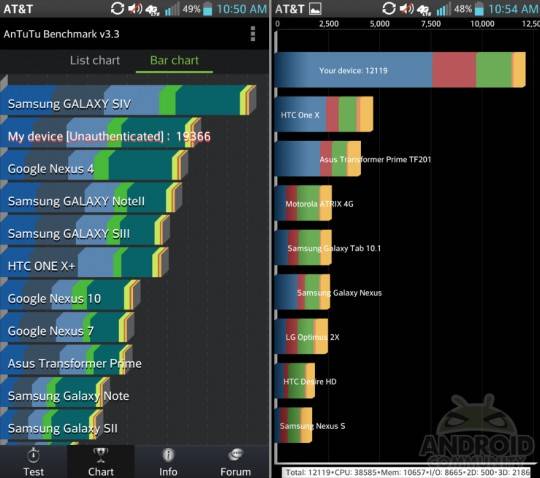
In general the LG Optimus G Pro will outperform nearly every device on the market with the exception of the few mentioned above, and do so with a massive display at your fingertips. LG’s always had fast animations, which makes the phone feel faster, but either way this thing is quick and stable.
Camera
As we continue to go over the checkbox of top-tier specs you’ll enjoy a 13 megapixel camera here. It doesn’t have as many “S-features” as the GS 4, but they’ve added a bit. There’s a dual recording mode to record front and back at the same time, and a similar “time catch shot” that will save multiple shots throughout a scene. Then you go through and select the best one to fit your needs. LG added HDR mode, panorama, burst shot, and beauty shot. Beauty shot will make skin appear brighter and smoother. Like a real-time filter that no one will use.

the 13 megapixel camera works quite well, and we used their “intelligent-auto” setting for most of our images. It selects the aperture, shutter speed, and more for you for what it thinks will be optimal. Here’s a few samples which came out pretty good. WILSON!
Then above is a quick video sample in 1080p. While it might not seem like the best video for testing the camera, it’s the sound capture that we wanted to share. The 1080p video is average at best, meeting what most phones offer lately with slight motion blue, but audio was quite awful.
We’ll be sure to test out some of these other camera features moving forward, but so far we’ve came away rather impressed. From quick photos, panorama shots, and macro images everything comes out quite decent even in lower light. You’ll have no problems taking Facebook photos, Instagram shots, and more.
Battery Life
There’s some good things here, and some bad. For one, the LG Optimus G Pro has a huge 3,140 mAh battery under the hood but we expected far better battery life given the size. The Galaxy Note II beats it handily, and this thing for some reason seemed to drain faster than we expected. However, using that 1080p display for video and games, browsing the web, and using the remote features all in a single day of heavy heavy use we still manage well over 15 hours on the phone. It will last you a full day.

One important thing I’ve been reluctant to share in the past is standby. For some reason or another, whether stock, or with downloaded apps, LG just doesn’t seem to handle standby well. It must be their software. The same chip in the HTC One and others has great standby, but not here. Whether you use the phone or not, the battery will drain within a day or so. It simply can’t sit on your desk with very minimal use and last for 2-3 days like the Note II and others. This seems to be something we notice often with LG. Take that as you will. Who doesn’t use their phone anyways? Might as well fire it up and use that big display.
Wrap-Up
In closing the LG Optimus G offers a pretty compelling set of options for the price. Considering it competes or tops the Note II, has specs and features that compare with the new GALAXY S 4, yet only costs $199 for the 32GB model, this is a great buy. If you want the top features from the GS 4 and the HTC One in terms of hardware all on a massive 5.5-inch display then look no further.

While the Optimus G Pro still has some work cut out for battery life and better build materials in the future, there’s nothing we’d say is big enough for us to turn it down. If you have the hands and pockets for this device, go grab one starting today, May 7th, from an AT&T store near you.
[device id=7396]











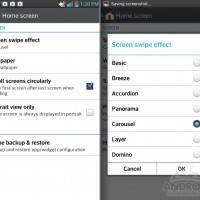

























Perfect example of exactly what I have always said about LG. They have VERY POOR software as well as battery life on all there products. They have a nerve to bring on this BOOTLEG WANNA BE Galaxy Note 2 device to market and it can’t even hold a candle to the Note 2 and has a larger battery. The it comes to market with 4.1.2 instead of 4.2.2 that alone is definitely a JOKE. Samsung owns this space period.
I have a Note 2 and the LG smokes it. MUCH better display, faster, better build quality, more ram, lower cost, no in your face Touchwiz.
I don’t think this phone is designed to imitate the note 2 you fucking idiot. If it did it would come with a stylus. This phone is catered for people that want a bigger screen. So don’t flatter yourself, and your note 2.
LG’s build quality shits on Samsung, android 4.2 brought mostly visual elements to android; as a matter of fact it made my nexus 7 laggy…samsung has horrible half baked software that only works sometimes and only under really special circumstances.
And you must be a faggot because touchwiz is the most flamboyant, bloated, and unintuitive UI on the market.
Samsung only owns people like you.
Wow i just googled optimus g pro, came to this website and you even spread your bullshit samsung fanboyism here??
Jesus you must get paid by Samsung.
Get lost loser….
Oooo big comeback from a 50-or-so year old “man” who talks like he’s 8. Grow the fuck up.
click on his picture/name and you’ll see his recent posts on websites that support disquis…every single post he makes discredits the author and promotes some galaxy nonsense.
rofl.. u r rite.. he is psycho with samsung fever. “Samsung own this space period”.. hahaha lol.. lmao..
Do you work for Samsung? why do you ride the note 2s dick so hard? Maybe you’re just use to having PoS items. The note 2 is a pice of shit. g pro is much faster and smoother and had NO lag. Samsung is all lag. If I had to pick note 2 or not phone I would go with out a phone.
I compared it to the Note II, which is its direct competition. I called LG’s plastic design materials better than Samsungs. I mentioned how it didn’t have all those gimmicks Galaxy S 4 features either.. Was it really that bad that you’re claiming I get paid? haha. That’s a damn joke. I can assure you I was tougher on Samsung with their GS 4 review. Just look it up.
The software and battery life fail in the end. Everything else about this phone is pretty great.
Not you, the idiot under you. Richard Yarrell. Every single tech site i visit, this idiot is on there spreading samsung bullshit. Every. single. one.
He has to get paid by samsung, there is no other way around it…and you call me a loser richard yarrell? pfft.
If you want 1 week battery life go and buy nokia 1100 …
If you want to see 7HRs movie in 1080p screen in amazing clarity , buy Optimus G Pro .. It depends on what you are giving importance .
Are you daily watching moving 7 Hrs in mobile ? Samsung fanboys are really mad
seems they are searching LG reviews daily and write stupid comments ..
There are many good features in OG PRO ( IR Remote in notification bar, nice display , big screen with wide viewing angle , adreno 320 GPU ( twice better than Mali-400MP GPU in note 2 . note2,s3 , all chinese tablets same laggin GPU) .
So sammy boys , if you are blind on samsung please go and buy samsung products and be happy .. DONT COME AND VOMIT IT IN LG THREADS .
There are many people who likes LG products dont inject your poison(APPLE hate now LG hate ) to them . Samsung teaches only to compare and hate competitor products in all samsung vs apple ads.
I’ve had nothing but horrible experiences with LG (except Nexus) especially with their updates and battery life. I’m sticking with Note II ATM. Might give HTC One a shot though, the only phone I might consider using along with N2.
And if Note II has taught me anything, it’s that specs on paper means next to nothing. I’ve tried S4, and it failed to replace N2, and I returned it immediately.
android make the phone become more effectively, we can use this phone as a laptop but smaller and more beautiful than a normal laptop
I’ve used Optimus pro for 1 month. This is second best Android mobile. No.1 is Galaxy S4. I dont have any problem with it. But only problem is battery. It runs down so fast and very hot while Im playing games.
I recommend Optimus pro to everyone.
oh my god! tech