
ASUS’ first Android Wear smartwatch, the ZenWatch, is not yet out in the market, but ahead of its official release comes three apps to prepare you for your new wearable (well, if you’re planning on getting one at least). The ZenWatch Manager, Remote Camera and Wellness apps were created to enhance your ZenWatch experience, although one app can actually be used with other smartwatches on the Android Wear platform.
ZenWatch Manager is basically there to remotely set-up your wearable with simple settings like choosing your watch face or applying the ambient mode. You can also choose to bypass your phone’s lockscreen mode when it’s paired with your smartwatch. You can also add several apps or functionalities like a compass and a flashlight. The Remote Camera meanwhile is just as its name suggests. It can control your camera’s shutter and lets your smartphone act as a viewfinder. It can also work with other Android Wear smartwatches, although why you would want to use another OEM’s app is a mystery.
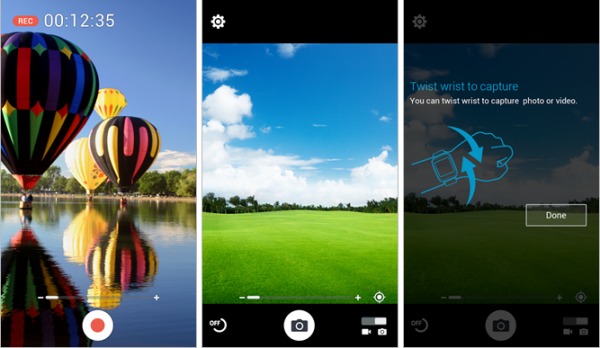

Wellness is your typical fitness app that lets you track your activities during the day. It has a timeline view that will show your activities and when you did them, which can either be for really forgetful people or to see whether you’ve had enough physical activities for that day. It has a pretty and minimalist interface, which you may want to use over the sometimes too busy look of other fitness apps. But it does lack integration with other services that you may be used to.
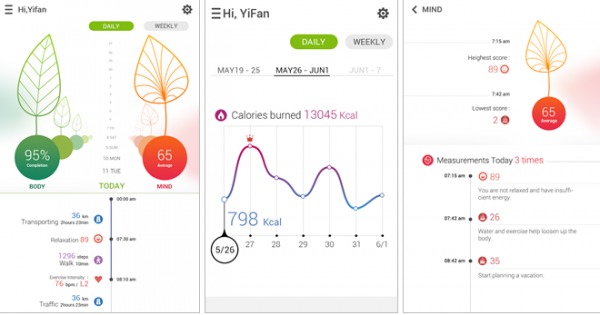
The three apps are already available for download from the Google Play Store, all for free of course. There is still no official release date for the ASUS ZenWatch though, but the arrival of the apps may mean it’s just around the corner, so just be patient a little while longer.
VIA: Android Police










I think you mean you can use your watch to control the shutter on the phone, right?