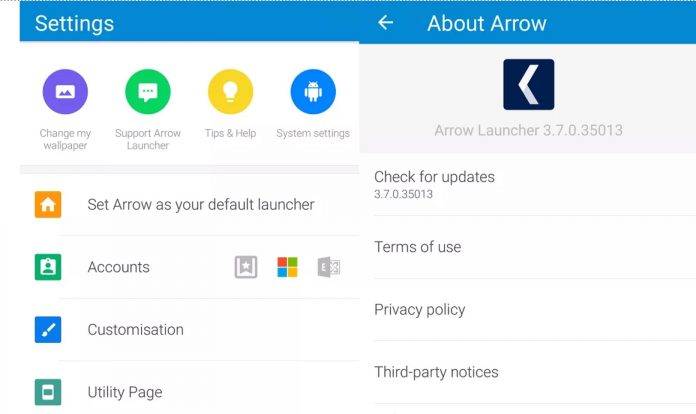
If you’ve been using Arrow Launcher as your Android device’s default launcher or if you’re planning to switch to it anytime soon, you’ll be happy to know that there are some minor but useful improvements to the app with the latest update. You’ll be able to see a cleaner looking settings section as well as improvements in actions and experiences in the People tab. For first time users, you will also be able to see how easy it is to sign in with our Microsoft Account.
Previously, the settings section for the launcher was a bit of a mess. But now, the update brings a cleaner and easier to navigate section where all of the different parts have been moved into their respective categories, as they should have been. Customizing your icon means that you’ll go to the settings and Customization category and look for the icons section.
When you go to People, you will now be able to choose between multiple actions per contact. And if you need to merge and de-dupe your contacts, you can let Arrow Launcher do it for you. When you’re doing your local search, you can also now re-order the results according to where the search comes from. And if it’s your first time to download and install Arrow Launcher, sign in to your Microsoft Account so you can upload/share files between your phone and PC.
You can update your Arrow Launcher to enjoy these new features. If you don’t have it yet, you can download it for free from the Google Play Store.










If you want something small, simple and lightweight, try Renegade Launcher.