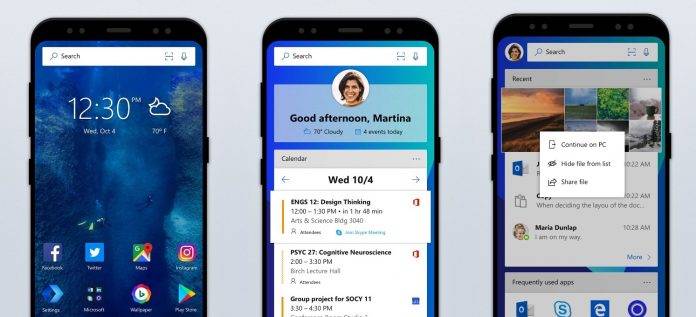
What used to be known as the Arrow Launcher is now simply the Microsoft Launcher. The software giant has announced that it’s making some changes to an old Microsoft Garage project that has become more popular among Android users. It’s being rebranded under a new name and some new features and enhancements. You will notice a more refined interface with easier navigation and controls.
This Microsoft Launcher is still in Preview/Beta mode. If you wish to check this one out, try downloading from the Play Store and registering for the program. You can get to try its own style of personalization with your own preference of theme, wallpapers, colors, gestures, and icon packs among others. Straight from the launcher, you can access your documents, calendar, documents, and activities with your Microsoft account logged in.
From your smartphone, you can continue work on your PC. For example, you can take a photo from your phone and then see it on your Windows PC instantly. With Office 365, you can also start work on your mobile device on your way to work and then finish on your desk when you get to the office.
With the Microsoft Launcher, open your other files and web pages on your desktop so you can do more work. Check your contacts and pin the most important ones to your Home screen. This way, you can quickly communicate with them when you need to.
Looking for your files, docs, messages, apps, or even search results is made even easier with the universal search bar on the redesigned Microsoft Launcher.
Download Microsoft Launcher (Preview) from the Google Play Store | Become a Tester HERE















