
AppLock is one of those essential apps for Android users who want to protect data inside their apps from nosy users who borrow their devices. Usually, app security apps require a PIN or a password before it allows access to the locked app. Now with fingerprint sensors being all the rage, AppLock is bringing fingerprint security – much like the Nexus Imprint system – to your apps.
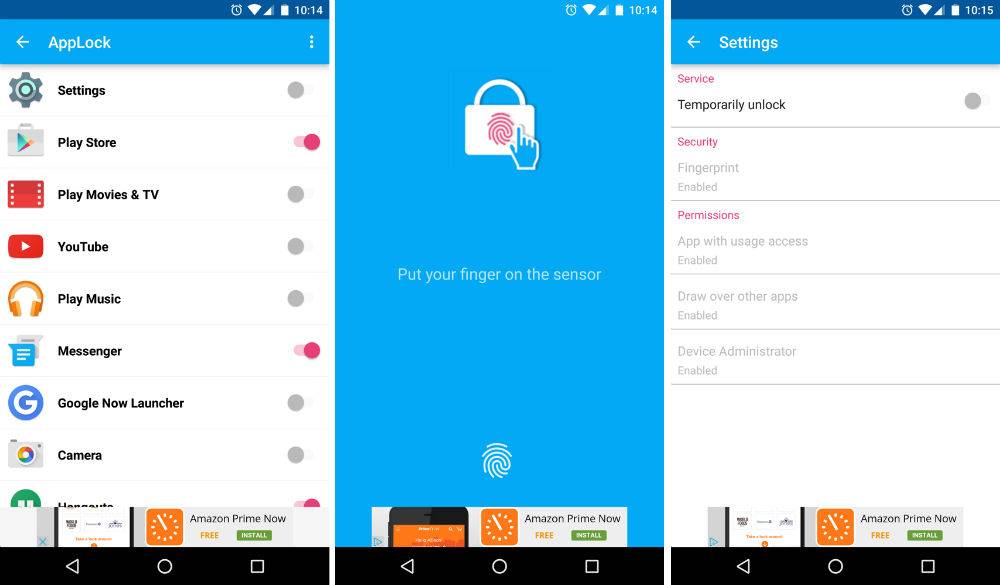
When AppLock is installed and enabled, the app will allow fingerprint security on their entire list of applications installed on a device. In usual cases, most people will want their social media apps, chat apps, and email apps – like Hangouts, Facebook Messenger, the Facebook app itself, Twitter, and Gmail – these are the apps that you might want to keep out of reach of nosy eyes and finger taps. When AppLock is enabled, users will be met by a lockscreen. The legit owner will need to place a registered finger on the fingerprint reader to gain access.

As you can see, this allows a good bit of security for your applications. There are a couple of downsides, though. If a user gains unlocked access to your phone and your Settings app is not secured itself, an enterprising user might figure out that the AppLock app can be uninstalled. One way to prevent that is to secure the Settings app itself with fingerprint security.
Also, there is no in-app purchase to remove the annoying banner ad you see inside of the app and on the lockscreen. Ther add does not impede functionality, but you know, who wants an ad there? We certainly hope that the developer will consider this in the future, but otherwise, it works like a charm. Pick it up from the download link below.
DOWNLOAD: Google Play Store









