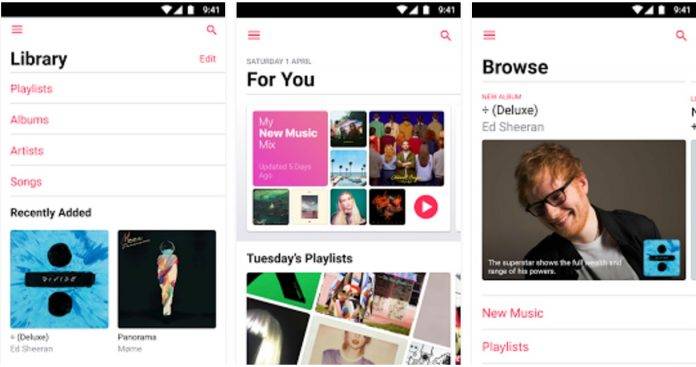
It might not be as par with the current one available on iPhones, but Apple Music for Android is not just the ugly stepsister anymore. Version 2.0, the first major update for the app, has already rolled out for those who are on the “other side”. Users will now be able to experience a more streamlined user interface which kind of looks like the original Apple app (well, at least the one from last fall). Still, this is a huge improvement for those Android users who prefer to use this particular music streaming service for some reason.
The update brings a clearer and more streamlined look for the app so it’s easier for users to go to whatever section they need to use. The app now has four main sections – Library, For You, Browse, and Radio. With Library, you will be able to see which of your Downloaded Music you can play even when offline. If you’re looking for music that you will probably like but you’re too busy to search for it, you will get recommendations based on the music you love and listen to in the For You section.
But if you feel like browsing through their catalog, then of course you go to the Browse part and look for new releases or playlists that will match your mood. Radio will of course give you access to Beats 1 shows or just go to a genre station that you like and listen to their curated songs. When you feel like singing while listening to a song, the update also pulls up the lyrics as the song plays.
While it’s not yet the same as its iOS counterpart (and it will probably never be), the major update has improved the app a lot. Update your Apple Music for Android (well, if you have it) and see for yourself.









