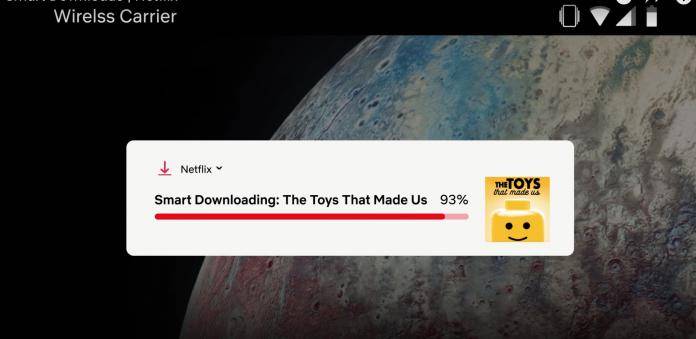
It’s time for another round-up of useful updates that your favorite apps are rolling out this week. Our theme for today is multi-media apps, so if you’re fond of watching videos and listening to music and Netflix, YouTube, and Spotify are among your top most-used apps, then you better pay close attention. Netflix will now auto-download your favorite shows so you can binge watch to your heart’s content. YouTube can now let you go incognito when you don’t want them to know what you’re watching. Lastly, Spotify now lets you re-order the tracks on your created playlists.
Netflix really wants people to bingewatch their TV shows based on features that they’ve been introducing. The latest one now automatically downloads the next episodes of a show that you’re watching, as long as you’re connected to WiFi of course. The feature is called, what else, Smart Downloads, and it has already started rolling out to Android users. Once you finish watching an episode, it will automatically delete that and then start downloading the next one so that you can continue watching even if you’re offline. However, this is only available for TV shows and for now, for Android smartphones and tablets. If you still want to do things the old-fashioned way, you can disable the feature and just download manually the shows and episodes you want to access offline.
You don’t always want Google to know what you’re doing on their apps. One of Chrome’s most popular features is now coming to YouTube. The tool is Incognito Mode and from the name itself, you can surmise that it will hide your viewing and search history. Just open the YouTube app and go to your account icon. You’ll see a Turn on Incognito option there and so you just need to toggle it on. Your profile icon will be changed to the incognito symbol that Chrome users are familiar with and you’ll see a black bar at the bottom that says “You’re incognito”. But while the videos you watched won’t show up in your history, your activity can still be tracked by Google, your internet provider, and your employers/school.
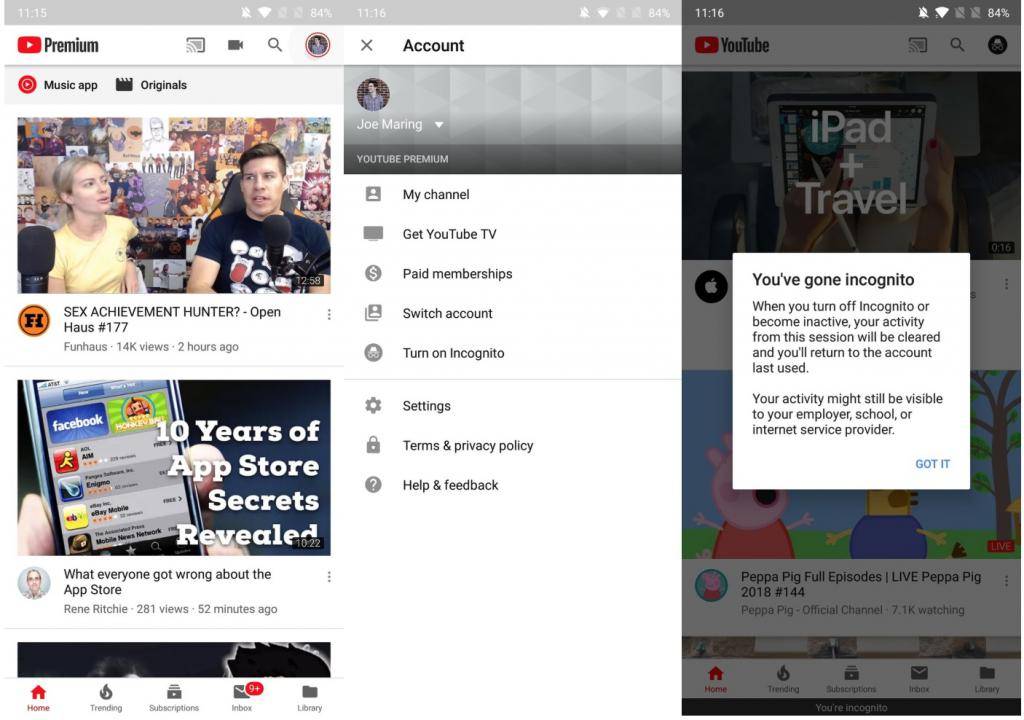
When you create your own playlist on Spotify, after adding all the tracks that you want to add, you would, of course, want to re-arrange their sequence. You could do it when you’re on your desktop but when using the mobile app, you’ll be stuck with how you queued up the songs. But now, Spotify is letting you re-order your tracks on your own playlist, even when you’re on your mobile app. Just tap on the overflow button when you’re on your playlist and choose the Edit option. You’ll see an option to rename your playlist and to change the order of the tracks. Just save it when you’re satisfied and voila, a playlist according to your preference is born. It seems to be a server-side update for now but this means it will be rolling out soon.
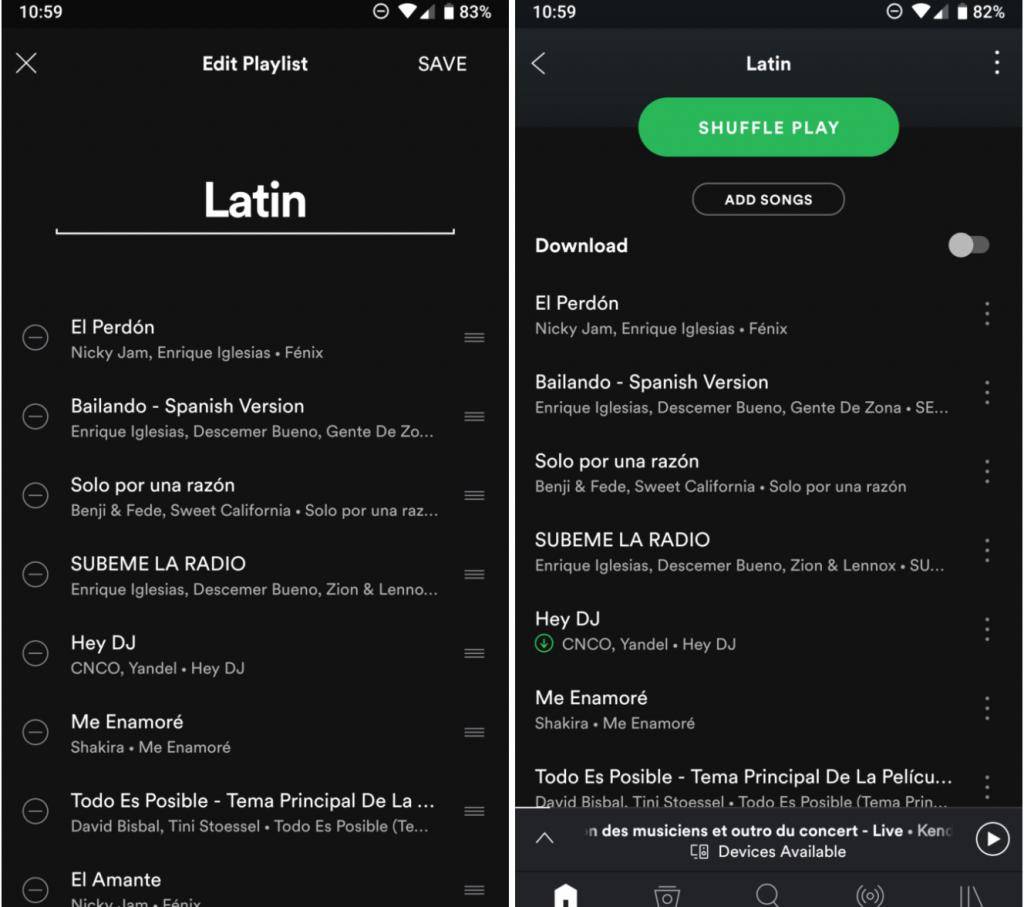
SOURCE: Netflix
VIA: Android Central, Android Police









