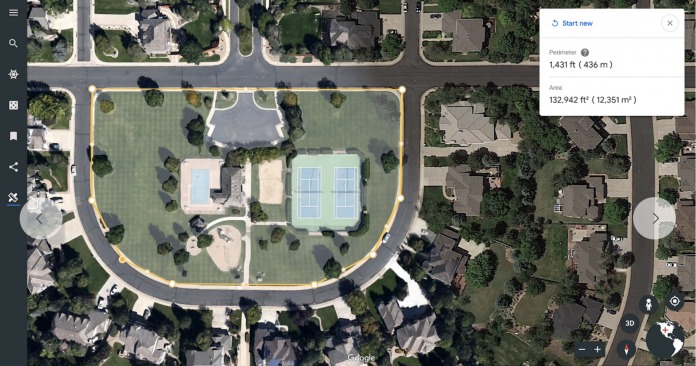
App updates are one of our most favorite things to talk about especially if the updates are not just cosmetic and are in fact pretty useful and also highly requested by users. Today we’ll tell you about three things: faster offline sharing with Files Go; Google Earth finally bringing a digital measuring stick, and One Plus Switch becoming even more useful with data, downloads, and files backup.
Files Go brings faster sharing
Aside from the fact that it’s lightweight and will free up space in your smartphone, probably one of the more useful things about Files Go is that it lets you share files with other people without having to use up your data. The latest update to the app makes it easier and faster for you to do so. You now have a dedicated Share tab with a “simplified and smoother interface”. You also now only need five seconds to connect one smartphone to another. And the app will pick the quickest way to send files to another device. It can deliver speeds up to 490mbps (four times faster than before). To put it into context, you can send 100 original quality photos in less than five seconds. Google has also improved the security of the app by adding verification steps to make sure you are connecting to the right person. All your transfers are also encrypted so not even Google will be able to see them.
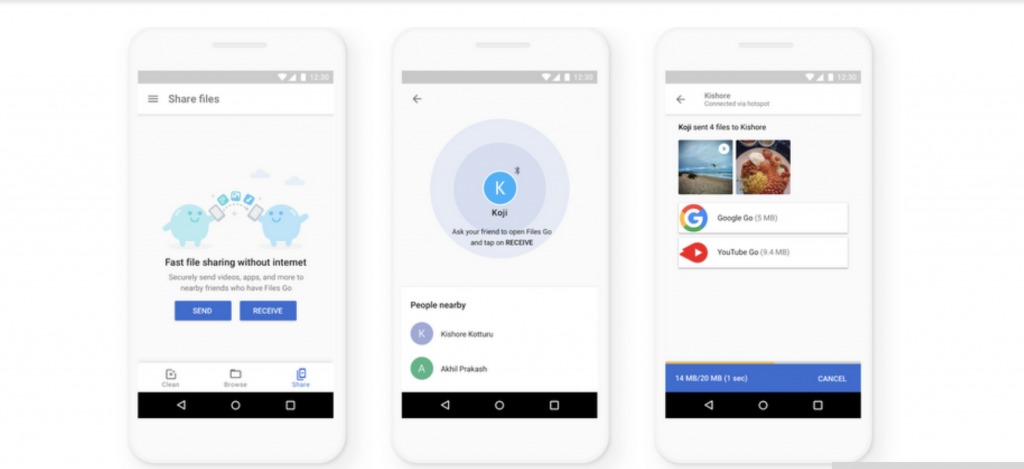
SOURCE: Google
Google Earth now has a Measure Tool
You’re probably sometimes curious about how far it is from your residence to the place you’re thinking of visiting next. You can always Google it of course, but wouldn’t it be better if an app had a tool to help you with that? One of the most requested features for Google Earth apparently is now being added. You will be able to measure distance and areas now through the Measure Tool. You can use it to check out sizes of places in a neighborhood you’re thinking of moving to. Teachers can also use it to create math problems. Or you can just use it if you’re curious about how far one place is from another or how big a park or stadium is. The Measure Tool is now available in the Google Earth Android app and on Chrome.
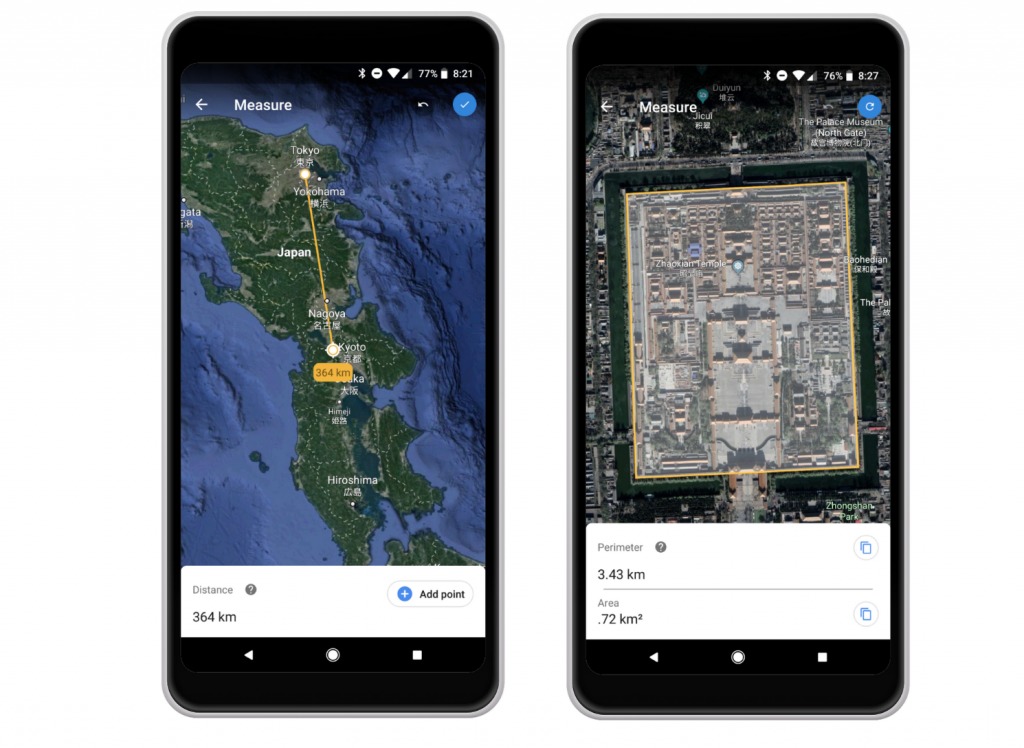
SOURCE: Google
OnePlus Switch now has data and files backup
If you’re switching to your new OnePlus smartphone from a previous Android device, the quickest way to do so would be to use the OnePlus Switch tool that’s pre-installed in your new toy. Previously, you can only transfer contacts, messages, call logs, photos, videos, audios, as well as apps. But the latest update to the app also now lets you back up your data, downloads, and files so it will be easier to transfer everything to your new device. This will probably be the last major update to the app because there is nothing else that you would need from something like this. You can update the app from its Google Play page.










