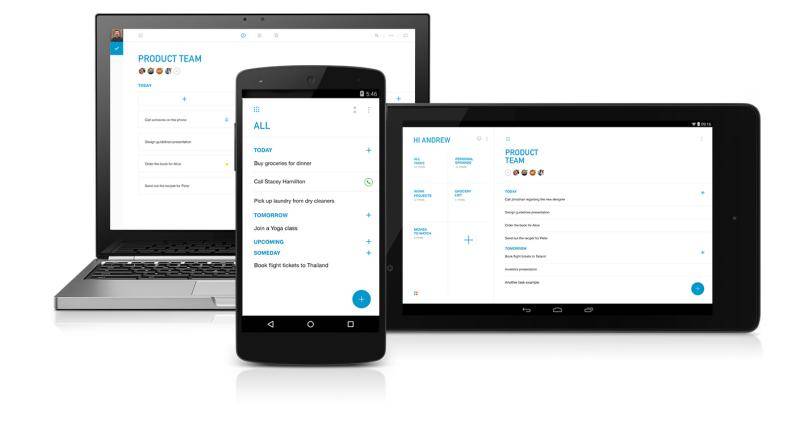
You’d think that todo lists, simple as they are in concept, would be equally easy to get right in implementation. And yet the myriad of todo apps floating around proves otherwise. It hard to perfect such an app but few have come quite close. Any.do, which began its life on the iPhone, was one of those but sadly it slowed down its pace after some period success. With the latest update, however, that brings the app to a 3.0 version, Any.do not only gets a fresh new look but a fresh new chance to become big again.
From the very beginning, Any.do sported a very minimalistic aesthetic, rooted in the iPhone’s design language back then, even when it was running on Android. But even minimalist designs grow old and Any.do was starting to show its age. With the 3.0 update, the app is getting a facelift. On iOS, Any.do sports the same flat design as the rest of the platform. And on Android, you’ve guessed it, it brandishes some Material Design flair. Mind you, it’s not the complete Material Design book, but just enough to make it look not out of place on Android but still have a somewhat uniform appearance across all supported platforms.

That new design carries over to tablets as well. Yes, tablets are finally supported, getting a design that specifically caters to their larger screens. Sadly, this new design doesn’t seem to be completely done yet, as some parts of the experience, like the login screen and the “Any.do Moment” walkthrough still force themselves in portrait mode.
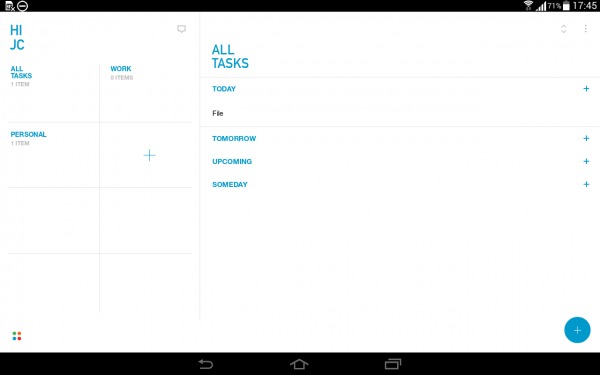
Beyond mere appearances, however, Any.do 3.0 changes some of its behaviors as well, though naturally they, too, come with visual refinements. The app now offers a grid overview of all lists you might have, which includes a list that gathers all of your tasks, regardless of group. If you need to zoom in on a list, simply tap on its box. Tapping on the grid of dots in the upper left corner will bring you back to the overview. Lists now have three sorting options. A plain List view that dumps everything together, a Date view that organizes them by due dates, and a Priority queue that groups them according to importance.
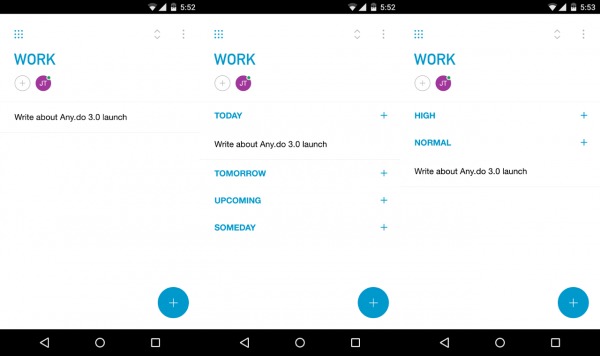
Under the hood, Any.do has also improved how the app works. For one, it has improved collaborative options, allowing you to work together on a whole list or assign specific items. Syncing has also been improved, now promised to be seamless and smooth across all devices and across all people connected with a task or list.
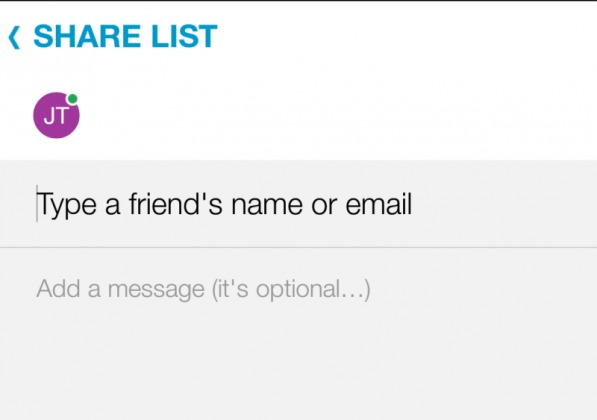
As before, Any.do is available for free and the 3.0 update should be rolling out to users worldwide. The premium subscription, which costs $45 a year or $5 a month, gets you the perks of unlimited file size attachments, unlimited collaborators, themes, and location-based reminders. To celebrate the release of this major update, Any.do is offering a discount, giving premium bonuses for only $2.99/month or $26.99/year.









