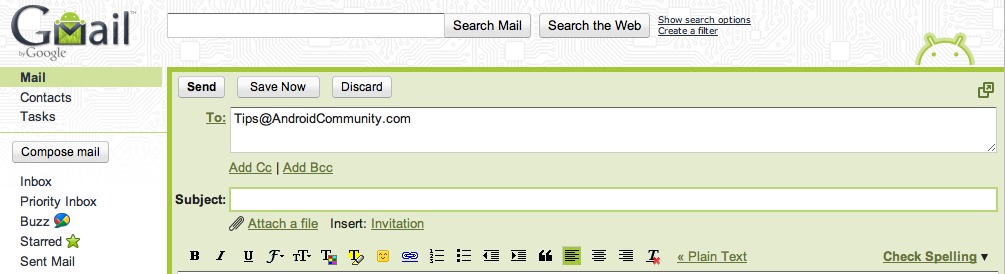
Love Android (of course you do) love GMail? Well now you can get even more of an Android fix right there in your desktop’s browser when viewing your GMail account.
To do so just go into your GMail account settings, then head to the “Themes” tab. From there, among many other themes, you will see the new Android theme.
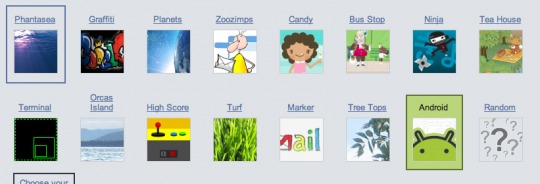
Isn’t it awesome!?









