
Google’s new preferred and official Integrated Development Environment (IDE) has finally reached its first stable release. With Android Studio 1.0, beginning Android developers have less hurdles to overcome when starting out, while existing developers will still have all the tools they need in one convenient package. Of course, there will be some re-learning and re-training involved, but Google is trying to make that transition as painless as possible.
To some, it might be surprising to learn that Android grew up this long without an official IDE, but it does have one, though not exactly the official IDE. Eclipse, a popular Java IDE, has been the de facto Android development environment from the beginning, but it’s not exactly a breeze to set up, especially for first timers. The old way involved getting pieces here and there and making sure they work together, a daunting task for some beginners. Android Studio emphasizes on the “integrated” part of the IDE name and lumps everything you need inside a single product.
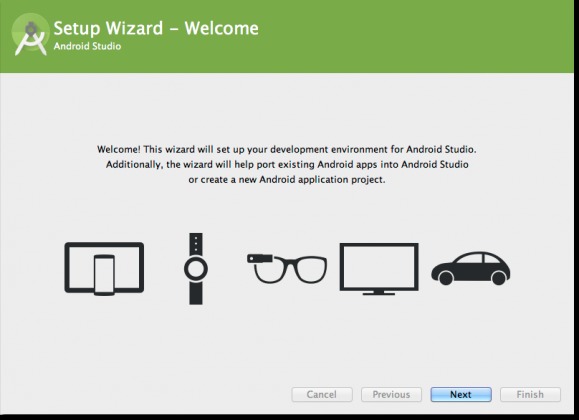
Android Studio is based on the open source community edition of Intellij IDEA, another popular Java IDE, but of course goes beyond simple Java. Version 1.0 introduces new features that help both beginners and power users alike. For example, there is a Setup Wizard that gets the ball rolling as well as a bunch of templates that takes the drudgery out of setting up a project. Power users will probably love the powerful editor and performance analysis features, like memory usage monitor. A convenient user interface preview lets you see your apps across multiple screen sizes, languages, and Android versions. And adding support for Google Cloud services in your app is as easy as a few clicks of a button.
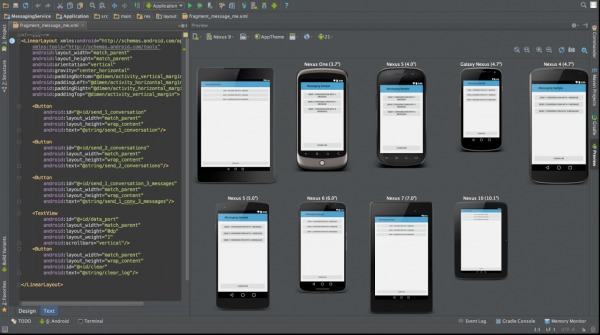
Those coming from Eclipse and older versions of Android Studio will be able to easily migrate to the stable version by using the IDE’s Import Project option. Android Studio releases will take after Chrome and offer four release channels, namely, Stable, Beta, Dev, and Canary, with Canary being the most bleeding edge of them all.
SOURCE: Android Developers









