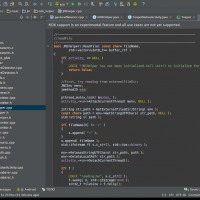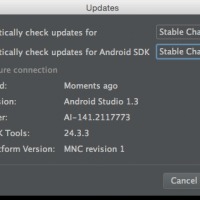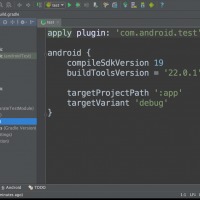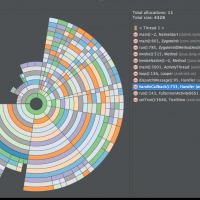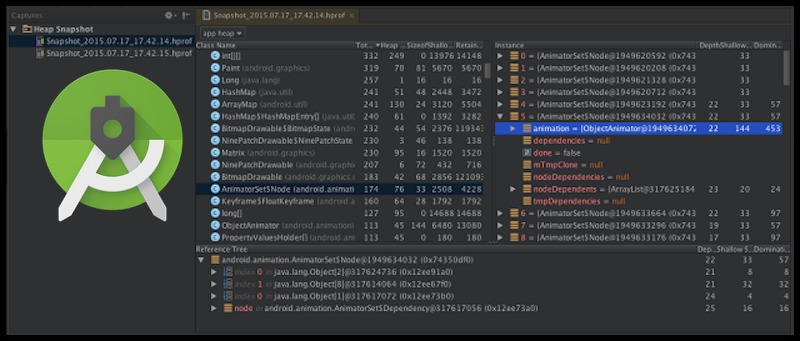
As an ordinary Android user or gamer, you may not care about how developers and Google work together. The Android community is one big family that comes together with one aim: to safeguard and optimize the platform. We all know Google has quite a number of continuing efforts to secure and improve on Android. But because there just too many really smart people out there–some geniuses and geeks are still able to hack into Android, devices, and apps. With Android Studio, the Internet giant hopes to provide an integrated development environment (IDE) as they develop on the platform.
This program was launched at the Google I/O conference on May 16, 2013. A preview was already seen and Google has just released the 1.3 version. The latest version of Android Studio is now on the stable release channel. So if you are a developer who’s been testing it on the canary and beta channels, you’d be happy to know that Android Studio is ready, complete with the following:
• full editing and debugging support for C++
• improved testing support
• new memory profiler
• Performance & Testing Tools
• Android Memory (HPROF) Viewer
• Allocation Tracker
• APK Tests in Modules
• Code and SDK Management
With Android Memory (HPROF) Viewer, you can capture memory snapshots and analyze them in Android HPROF format. The ‘Allocation Tracker’ offers a more visual way to view app allocations while the ‘APK Tests in Modules’ allows any developer to use a test plugin and place code test in a separate module. You have to make sure you have your Gradle Plugin 1.3 though.
Android Studio also features Code and SDK Management which allows the following: App permission annotations, Data Binding Support, SDK Auto Update & SDK Manager, and C++ Support. Most of these are being updated to run smoothly on the upcoming Android M.
If you use Android Studio, you may want to update to the latest version. There is no need to change Android app projects because you can control the build tools. Updates for the developers can be viewed on the navigation menu while new users are encouraged to download the more stable version of the Android Studio. Expect Android development to to be easier and more convenient on Android Studio.
SOURCE: Android Developers Blog