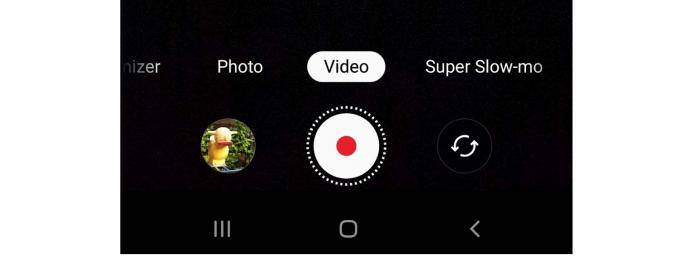
One of the things that Android 9 Pie is bringing to devices is a slightly tweaked camera app. The Samsung one, in particular, has a few changes although not as drastic as expected. Those who are already on the One UI beta have probably seen the changes. One different thing that may not please users especially the ones who use video often. It seems like accessing the video button now takes a small extra step more. Hopefully, this isn’t final and there might still be changes after the feedback.
In the Android Oreo build that most Samsung devices are running right now, the video button is right beside the photo shutter button so you just have to tap the button on the left to start recording video. However, that red button has now been replaced with the button to switch between rear and front cameras. You will have to tap the Video button beside the Photo button to go to the video options. It’s not the most inconvenient thing, but it’s also one step more than what we’re used to.
One of the major thrusts of the One UI is to make features and functionalities that are often used by people more accessible. Switching between your two cameras is probably something that a lot of people use, especially those who like taking several selfies or groufies a day. So it makes sense that they’ve put it right beside the shutter button instead of the upper left corner where it is right now.
The good news is that Android Pie has a setting that will force your camera to start in the last mode that you used. However, it’s much more suited for things like Live Focus or Pro mode and not for the video mode. Hopefully, since this is still the beta build, they might listen to feedback and have an alternative for this in the One UI.
As to when the final One UI build will roll out to users, that is still anyone’s guess at this point. If they will also listen to feedback, as they should, then we’re still a bit far down the road probably.
VIA: SAM Mobile









